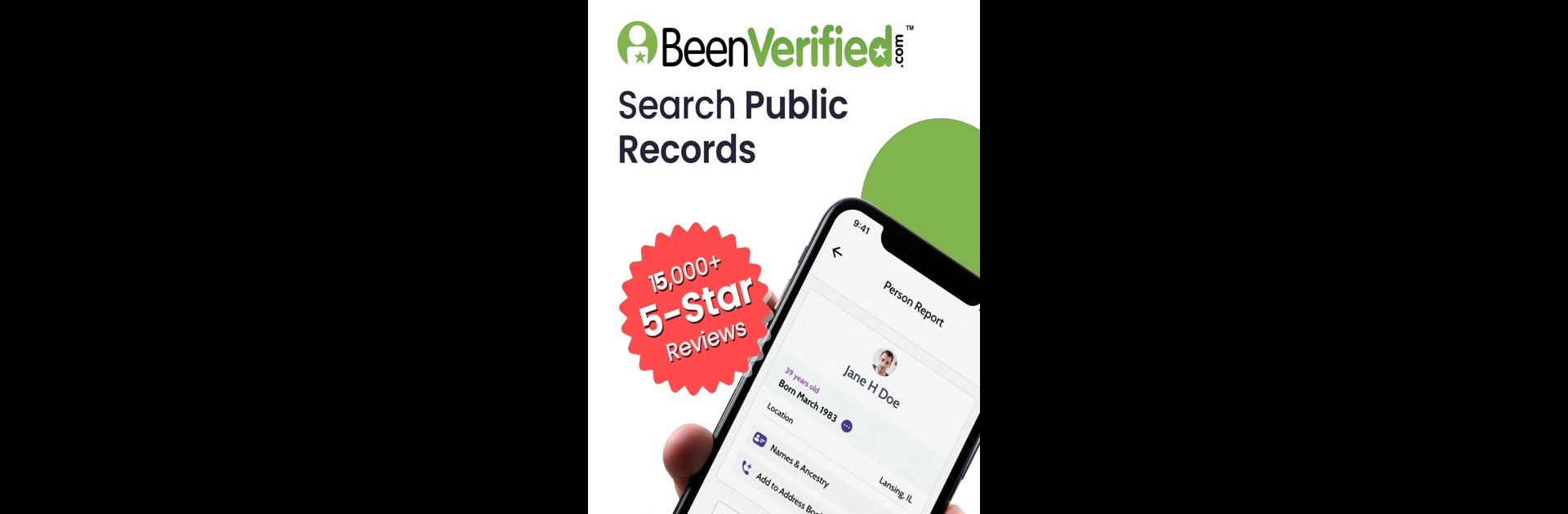Why limit yourself to your small screen on the phone? Run BeenVerified Background Search, an app by BeenVerified.com, best experienced on your PC or Mac with BlueStacks, the world’s #1 Android emulator.
About the App
Looking to satisfy your curiosity, keep tabs on your online presence, or get a little extra peace of mind? BeenVerified Background Search is a handy Communication app from BeenVerified.com that lets you dig a bit deeper into the people, numbers, or addresses you come across every day. It’s pretty straightforward—type in a name, email, phone number, or address and see what pops up. Whether you’re reconnecting with an old contact, checking out a new neighbor, or double-checking that unfamiliar number, this app puts public records right at your fingertips.
App Features
- People Search
- Want to know more about someone? Run a search with just a name and get details like contact info, known relatives, even arrest and criminal records if available.
- Reverse Phone Lookup
- Got a missed call from a strange number? Find out who’s calling, see where they’re from, check the spam score, or read comments left by other users.
- Property Lookup
- That house on your street for sale, or maybe a mystery property in your neighborhood—just enter the address to see ownership records, mortgage info, and property values.
- Email Search
- Unsure who’s behind that suspicious email? Plug it in and potentially uncover the sender’s name, social media links, and more.
- Vehicle Search
- Before making a decision on a used car, check its background with a quick VIN search—get the scoop on its history in seconds.
- Easy Cross-Device Access
- Prefer a bigger screen? You can use BeenVerified Background Search on your desktop or laptop through BlueStacks for a more comfortable experience.
BeenVerified Background Search packs a lot into a simple, easy-to-use platform—perfect for a little peace of mind or just scratching that itch for info when you need it most.
Switch to BlueStacks and make the most of your apps on your PC or Mac.