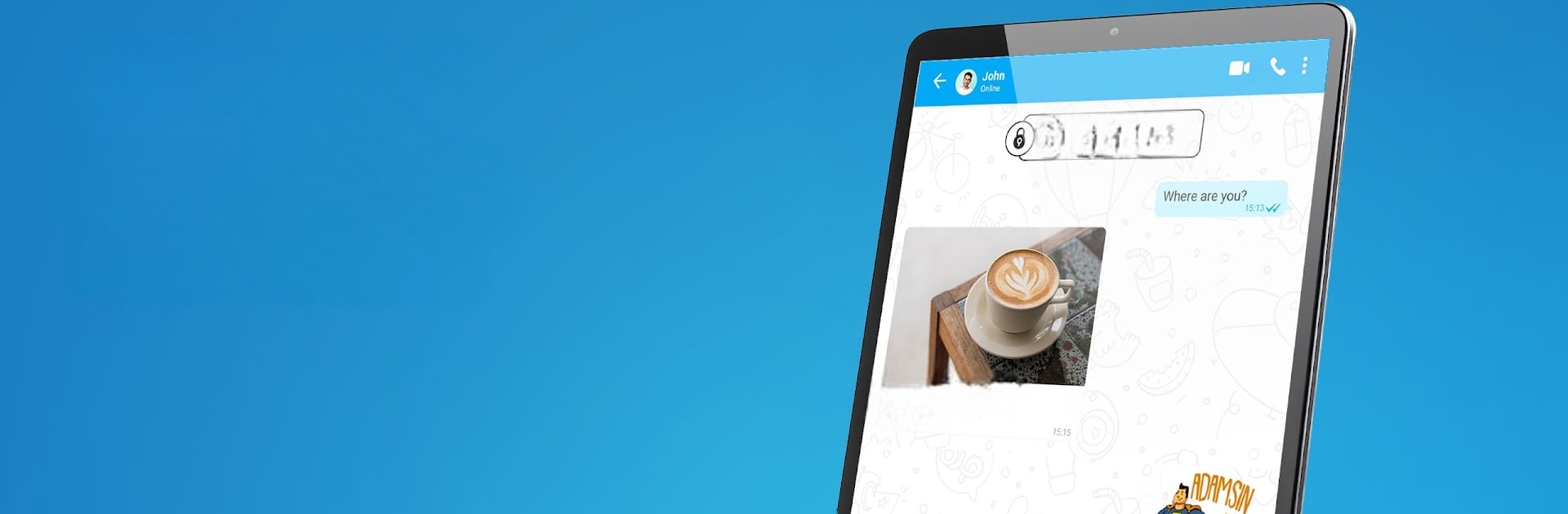Let BlueStacks turn your PC, Mac, or laptop into the perfect home for BiP – Messenger, Video Call, a fun Communication app from Turkcell İletişim Hizmetleri A.Ş.
About the App
BiP – Messenger, Video Call by Turkcell İletişim Hizmetleri A.Ş isn’t your average chat app. Here, your conversations are smooth, smart, and safe—no matter where in the world you (or your friends) are. Whether you’re messaging, sharing, or catching up face-to-face, BiP puts connection at your fingertips. Expect crisp calls, lightning-fast messaging, and a bunch of features you’ll actually want to use.
App Features
-
Serious Privacy & Security
All your messages and calls stay between you and who you’re talking to. BiP gives you end-to-end encryption plus solid privacy settings, so you’re truly in control. -
HD Video & Voice Calling
Catch up one-on-one or grab your crew for group calls—up to 15 people—all in HD quality, whether it’s for work, laughs, or those “just checking in” moments. -
Disappearing Messages
Don’t want your words to stick around forever? Set a timer, and your message will vanish after it’s read—no digital footprint left behind. -
Instant Translation
Talking to someone in another country, but not quite up to speed in their language? Messages are auto-translated (in more than 100 languages, by the way), making chat way easier. -
All-in-One Sharing
Blast out HD photos and videos, post quick thoughts to your status (they’ll disappear after a day), or send your current location if you’re meeting up. Staying connected is easy. -
Create Polls in Chats
Planning a group meetup or trying to pick tonight’s movie? Take a quick, private poll—anonymous voting and multi-choice options keep things simple (and maybe a little fun). -
Explore More with Channels & Discover
Follow channels based on what you love—think sports, lifestyle, or up-to-the-minute local news. Plus, in some regions you’ll spot handy services like weather updates straight in the app. -
Personalize Your Experience
Switch themes, organize your menu, even move chats over from your old messenger. Make BiP feel like your own space. -
Easy SMS Integration
Want everything in one place? Set BiP as your go-to SMS app, and never juggle conversations again.
If you’re using BlueStacks, you’ll notice BiP fits right in—especially if you want to chat or video call from a bigger screen.
BlueStacks brings your apps to life on a bigger screen—seamless and straightforward.