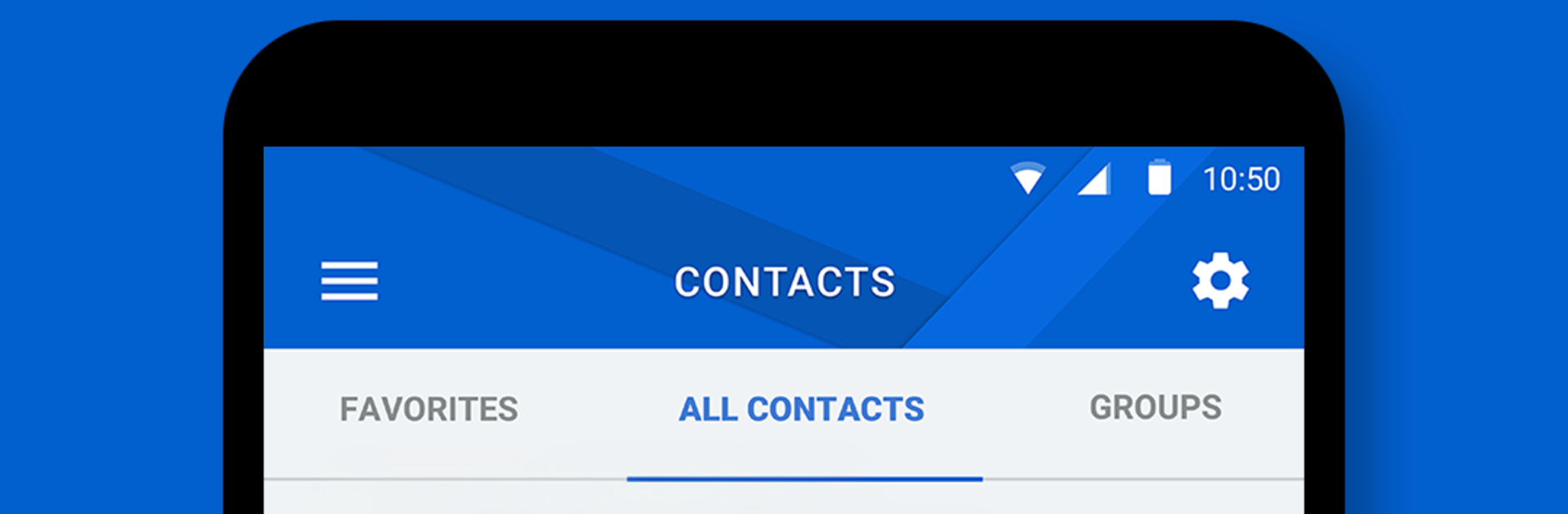Let BlueStacks turn your PC, Mac, or laptop into the perfect home for BlackBerry Hub+ Contacts, a fun Communication app from BlackBerry Limited.
BlackBerry Hub+ Contacts feels like a calm, tidy place to keep everyone in one spot. It pulls contacts from work and personal accounts into a single list, so there is less bouncing between Gmail, Outlook.com, Office 365, Yahoo, Exchange ActiveSync, and whatever is stored on the device. Each contact page shows the basics in a clean way, with numbers, emails, and even calendar events linked to that person. Groups are straightforward to set up for a team, project, or family, and the layout does not get in the way.
There are some thoughtful touches. People who use a company phone will appreciate the remote directory search, since it can find coworkers even if they were never saved. Adding a new entry from a business lookup is useful, because the address and location details fill in neatly. Sharing a contact lets the user choose exactly which fields to send, so personal info stays private. The dark theme looks good and is easier on eyes in the evening.
On a PC through BlueStacks, scrolling long lists and editing fields feels easier. A keyboard speeds up fixing names, and copy and paste into mail or docs is simpler than on a small screen. It does require BlackBerry Hub+ Services to run. Non BlackBerry devices get everything for 30 days, then there is a monthly subscription that removes ads and also opens up the rest of the Hub+ apps like Inbox, Calendar, Notes, Tasks, and the Launcher. It plays well with Android Enterprise too, letting personal and work contacts live together while keeping their data separated if the admin allows it.
BlueStacks brings your apps to life on a bigger screen—seamless and straightforward.