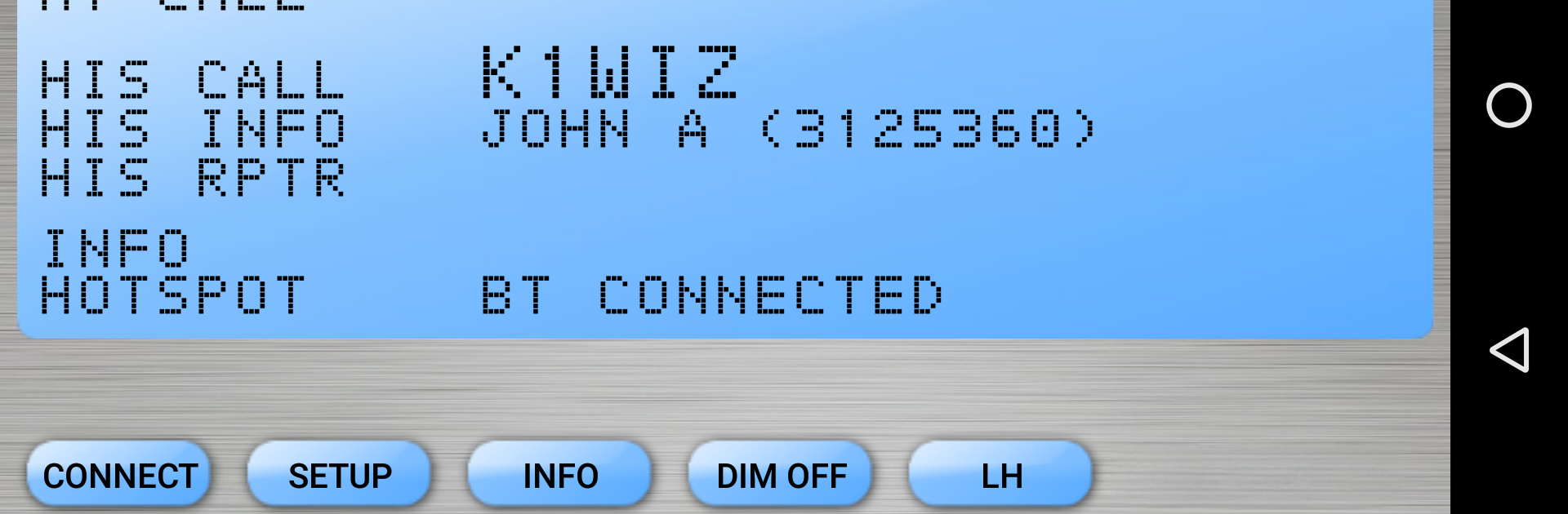Multitask effortlessly on your PC or Mac as you try out BlueDV, a Communication app by David Grootendorst on BlueStacks.
BlueDV is an app aimed at folks who are into digital radio and want to turn their device into a kind of hotspot for DMR, DSTAR, and Fusion. The idea is, instead of needing a bunch of extra gear, the app lets someone use their phone or PC (with BlueStacks, for example) to connect straight into these digital radio networks—makes it a lot easier to listen in or join conversations with others around the world. The setup involves pairing the app with a DVMEGA device, which is one of those little radio gadgets you plug in, and once it’s up and running, the app actually gives access to all sorts of radio talk groups and systems.
It’s not like a game or anything flashy, but for people interested in amateur radio, it’s quite handy. The interface is simple—everything’s there to get connected and start swapping messages or join voice chats, and it feels like one of those tools that makes a specialized hobby much more accessible, even from a laptop or PC instead of a phone. There’s a bit of tech setup to get it working, mostly making sure the DVMEGA has the right software version, but once that’s handled, the app doesn’t really get in the way. For anyone who likes exploring new communities or is just curious about digital radio, this could be a fun way to see what’s out there without a bunch of extra hassle.
Switch to BlueStacks and make the most of your apps on your PC or Mac.