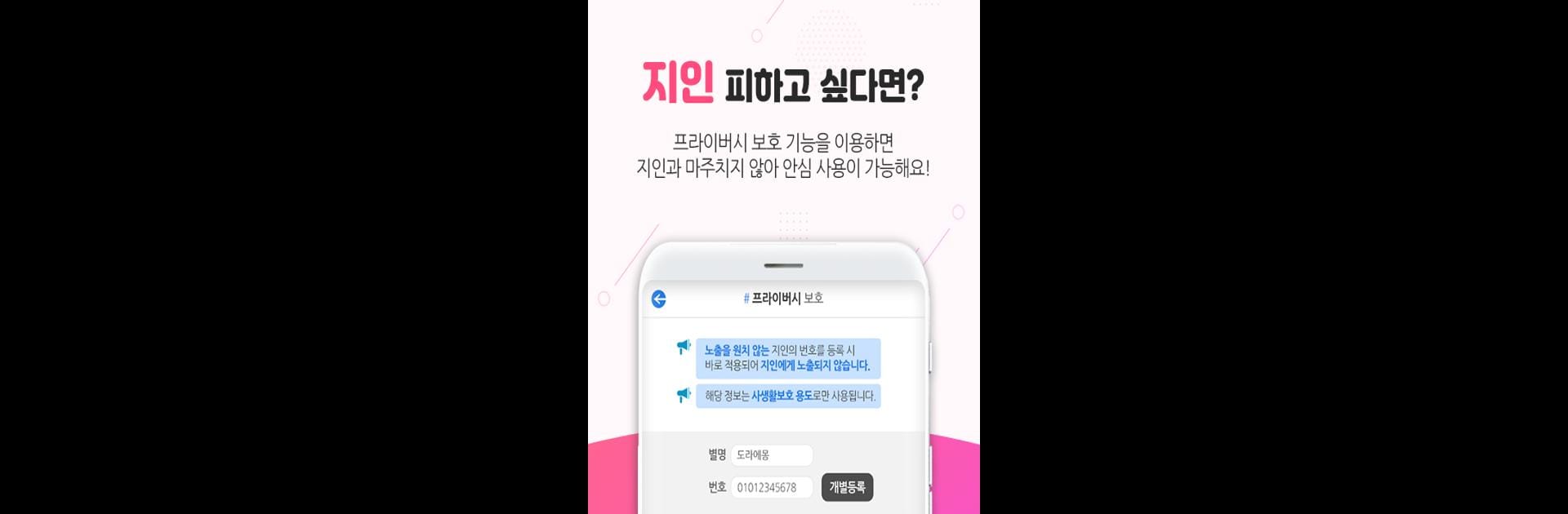What’s better than using 볼빨간청춘 – 채팅 채팅어플 만남 돌싱 중년 무료채팅 소셜데이팅 by 볼빨간청춘 Lovetree Co.Ltd.? Well, try it on a big screen, on your PC or Mac, with BlueStacks to see the difference.
About the App
Looking for a chill, friendly space to meet new people or maybe someone special? With 볼빨간청춘 – 채팅 채팅어플 만남 돌싱 중년 무료채팅 소셜데이팅, connecting feels easy, welcoming, and secure—whether you’re chatting for fun, sharing stories, or hoping to start something new. The focus is on safe, respectful connections, and there’s a bunch of ways to express yourself or browse through potential matches. You can expect a clean and well-managed experience, all in an app designed with privacy as a top priority.
App Features
-
Strong Privacy Protection
Block acquaintances or unwanted contacts to keep things discreet; your privacy is in your hands at every step. -
Quick & Secure Sign-Up
Hop in using SNS or SMS verification, knowing your account is protected from the start. -
Constant Moderation
Messages, photos, and posts are watched around the clock. Bad behavior or spam won’t stick around long. -
Express Yourself
Share your favorite photos or stories in the gallery or chat—let people see the real you beyond just a profile pic. -
Smart Matchmaking
Looking for friends, a partner, or someone to talk to? Use filters by age or interests to find your ideal match faster. -
Age-Range Search Tools
Find people in their 20s, 30s, 40s, 50s, 60s and up—perfect if you want to connect with folks in your own age group. -
For Real Connections
Skip quick hookups or random meetups. This is for people interested in genuine, clean conversations—whether you’re into dating, making friends, or exploring new social circles. -
Member-Only Perks
Different from basic free chat or dating apps, the premium features give members access to extras tailored for serious users. -
Easy Contact Support
Got a question or need help? Support’s built right into the app. Just tap and reach out anytime. -
Transparency With Permissions
When you use 볼빨간청춘 – 채팅 채팅어플 만남 돌싱 중년 무료채팅 소셜데이팅, permissions are clear—camera for photos, storage for uploads, contacts for privacy. Plus, Android users get explicit choices on what to allow.
By the way, it’s possible to use this app with BlueStacks on your PC if you want to chat from a bigger screen.
Ready to experience 볼빨간청춘 – 채팅 채팅어플 만남 돌싱 중년 무료채팅 소셜데이팅 on a bigger screen, in all its glory? Download BlueStacks now.