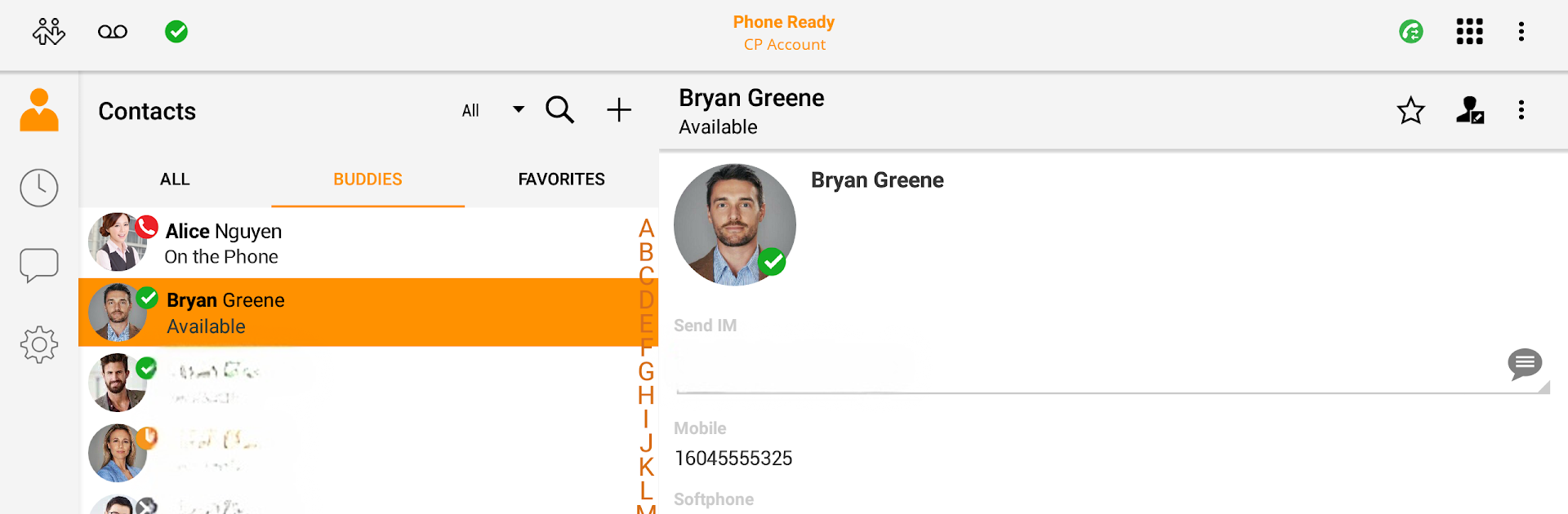Get freedom from your phone’s obvious limitations. Use Bria Mobile: VoIP Business Communication Softphone, made by CounterPath Corp, a Communication app on your PC or Mac with BlueStacks, and level up your experience.
About the App
Looking to keep your business conversations crystal clear—whether you’re chatting with your team across the office or continents apart? Bria Mobile: VoIP Business Communication Softphone brings the power of high-quality calls, video meetings, and instant messages straight to your mobile device. Created by CounterPath Corp, this Communication app lets you handle all your work connections from one simple place, so you can focus more on what matters and less on tech hassle. Try it out on your favorite device, and even enjoy using it with BlueStacks if you want the freedom of working from your desktop.
App Features
-
HD Voice & Video Calls
Enjoy sharp, clear conversations thanks to full support for high-definition audio and 720p video calls—no more wondering what someone just said. -
Instant Messaging
Need a quick answer or want to check in with your team? Send messages one-on-one or to groups for snappy, efficient communication. -
Smart Battery Use
The Bria Push Service keeps you connected while also saving your battery, so you’re not stuck charging when you should be collaborating. -
Wide Codec Support
With advanced codecs like G.729, G.722, Opus, and SILK packed in, you get smooth, trustworthy audio—even if your network’s having a moment. -
Works Great in the Background
Multitasking? No problem. Take calls and messages without closing your other apps, whether you’re using your phone or running the app on BlueStacks. -
Bring Your Own SIP/VoIP Account
Flexibility’s the name of the game. Bria Mobile supports a variety of SIP-based VoIP providers and makes setup easy with a handy provider list. -
Accessory Friendly
Plug in your headset, go hands-free with Bluetooth™—however you like to talk, Bria Mobile’s ready. -
Multilingual Support
Communicate in the language you’re most comfortable with—options include English, Chinese, French, Japanese, Portuguese, Russian, German, and Spanish. -
Stays Secure
SIP-based encryption and advanced call technology give you peace of mind that your business calls stay private and professional. -
IPv4 and IPv6 Ready
No need to worry about network compatibility—Bria Mobile’s built to keep up with modern protocols, including support for NAT64.
BlueStacks gives you the much-needed freedom to experience your favorite apps on a bigger screen. Get it now.