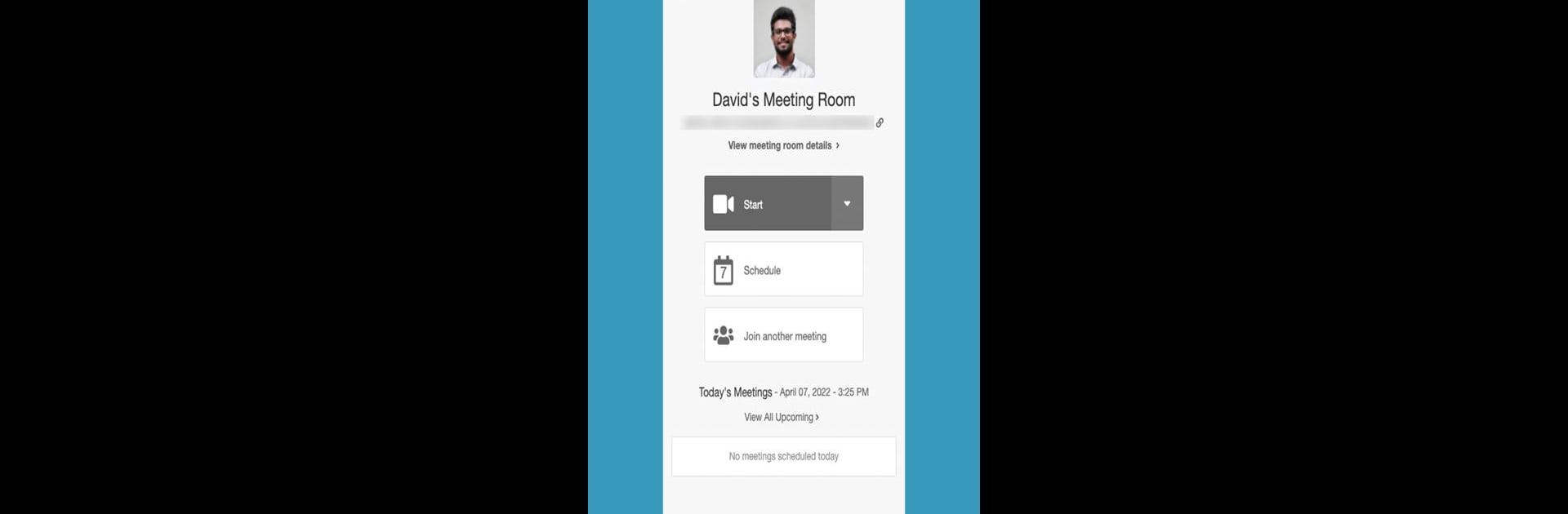Multitask effortlessly on your PC or Mac as you try out BuddyXMeet, a Communication app by BuddyX Tech on BlueStacks.
About the App
Need an easy, reliable way to connect face-to-face, no matter where you are? BuddyXMeet by BuddyX Tech takes the hassle out of video conferencing, giving you a smooth, straightforward platform for bringing people together. Whether you’re setting up a team discussion, working with clients, or just catching up with friends, BuddyXMeet keeps conversations clear and collaboration simple—on any device you’re using.
App Features
-
Simple Cross-Platform Meetings
Jump into meetings or set up your own without any complicated steps—BuddyXMeet works smoothly on phones, tablets, desktops, and even on a bigger screen through BlueStacks. -
High-Quality Video & Audio
Say goodbye to blurry video and choppy sound. Every call comes through with crisp picture and clear audio, making sure you can see and hear everyone without distractions. -
Screen Sharing & Whiteboard
Want to walk someone through a presentation or brainstorm together? Just share your screen or use the built-in whiteboard to sketch out ideas in real time. -
Safe & Private Conversations
Only those you invite can join, and all your meetings are protected with end-to-end encryption. Your chats and files stay private, where they belong. -
User-Friendly Layout
The interface makes sense right away—no learning curve here. Organizing or joining a meeting is just a couple of taps or clicks. -
Backgrounds & Fun Filters
Give your calls a little personality (or hide the mess behind you) with custom backgrounds and handy video filters. -
Meeting Recording & Transcripts
Need to revisit what was said? Record your sessions and get accurate transcripts, making it easy to catch up or share important takeaways. -
Helpful Support Team
If something’s not working right or you’ve got questions, BuddyX Tech’s support team is ready to help, any time of day.
BlueStacks gives you the much-needed freedom to experience your favorite apps on a bigger screen. Get it now.