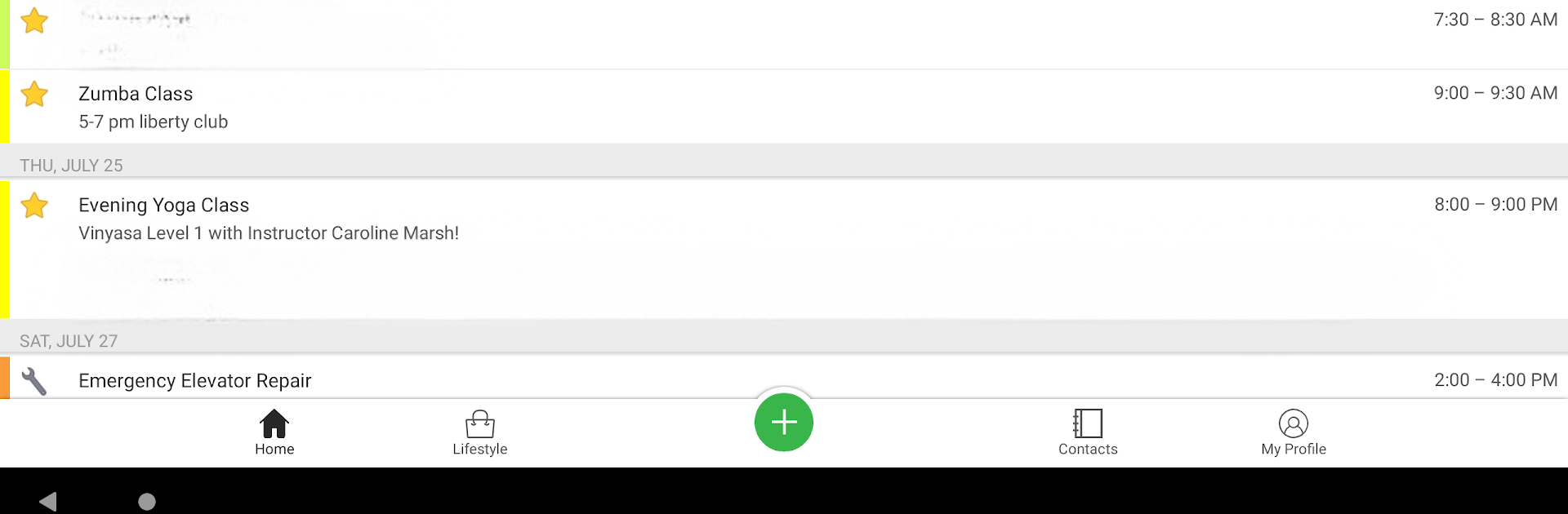Why limit yourself to your small screen on the phone? Run BuildingLink, an app by BuildingLink.com, LLC, best experienced on your PC or Mac with BlueStacks, the world’s #1 Android emulator.
About the App
With BuildingLink, everyday life in your building gets a whole lot simpler. This handy app from BuildingLink.com, LLC keeps everything apartment-related in one easy place. Whether you need to check your deliveries, contact the front desk, or manage reservations, the experience is streamlined and stress-free. Don’t be surprised if you start wondering how you ever kept track of it all before.
App Features
-
Package Updates
Always waiting for a package? BuildingLink lets you keep tabs on deliveries and sends a heads-up when your boxes actually arrive. -
Push Notifications
Never miss important news—get instant updates about deliveries, announcements, and more sent straight to your device. -
Amenity Reservations
Want to snag the gym or book the lounge? Reserve building amenities directly in the app without any hassle. -
Repair Requests
Something in your apartment not working right? Submit a maintenance request in seconds, and track its progress while you’re at it. -
Payments & Balances
Easily check your account balance or pay your rent—all right from your phone. -
Visitor Access
Expecting friends or a delivery? Request entry for guests with just a couple of taps. -
Events & Announcements
Browse upcoming building events, updates, and scheduled happenings at a glance. -
Marketplace Posts
Selling a chair, or looking to buy one? Post or browse local marketplace ads among your neighbors. -
Instructions to Front Desk
Need to leave special instructions or make a request? Let the front desk know through the app. -
Vendor & Local Business Info
Access service vendor forms, discover local deals, and browse nearby businesses in your area. -
Valet Service Requests
Request valet with no phone calls or standing around—just tap and go. -
Resident ID
Access your Resident ID card directly within the app when you need it.
If you’d prefer managing your building life from your PC, BuildingLink runs smoothly on BlueStacks too.
BlueStacks brings your apps to life on a bigger screen—seamless and straightforward.