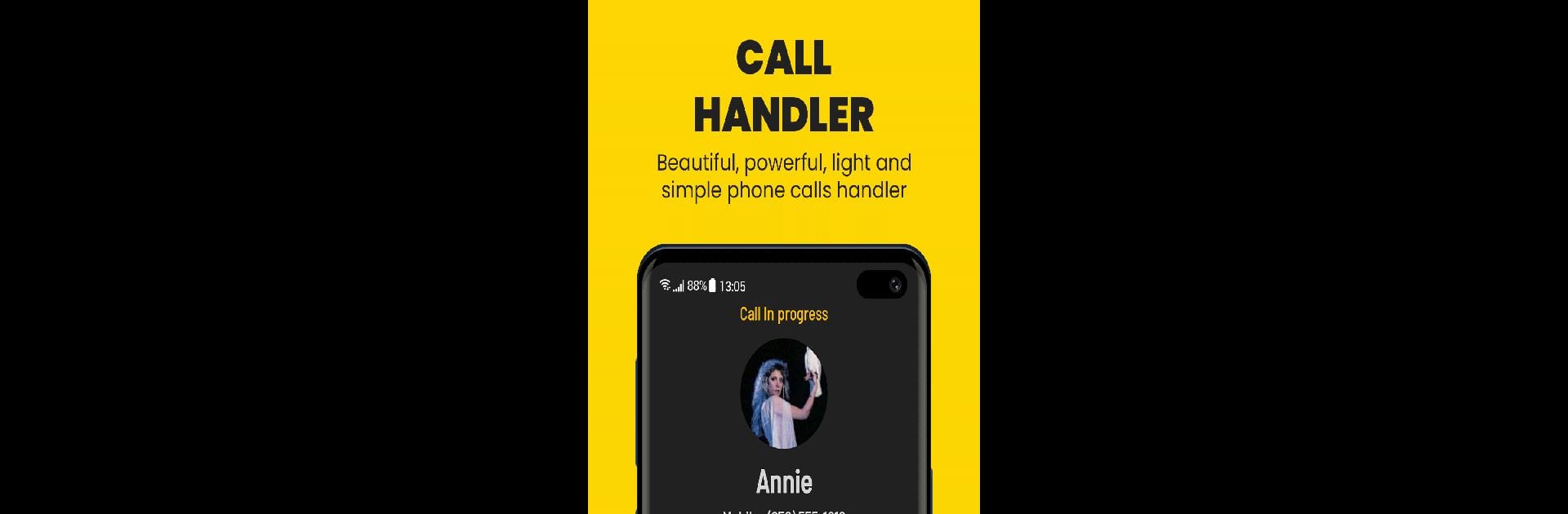Upgrade your experience. Try Call Blocker – Phone – ID, the fantastic Communication app from Applika GmbH, from the comfort of your laptop, PC, or Mac, only on BlueStacks.
About the App
Sick of your phone lighting up with spam calls and numbers you don’t recognize? Call Blocker – Phone – ID keeps your peace and quiet by putting you in full control of who can reach you. Whether you’re tired of telemarketers, robocalls, or just want a break from unknown numbers, this app brings together caller ID, smart blocking, and lots of helpful tools for managing your calls with zero hassle. If you want total control over your phone’s communication flow, this is the app to check out.
App Features
-
Caller ID & Spam Alerts
Instantly see who’s calling—even if the number isn’t saved in your contacts. No more mystery calls or surprises from unknown numbers. -
One-Tap Call Blocking
Block spam, telemarketers, or any number you don’t want to hear from again. Just add them to your blacklist and enjoy a quieter phone. -
Outgoing Call Control
Set a security code to manage outgoing calls, which can be really useful for kids, employees, or anyone who needs a little oversight. -
Private & Hidden Number Blocking
Automatically shut out those anonymous, private, or hidden numbers that love to annoy. -
Custom Blocking Rules
Set up blocks by area code, prefixes, or even country codes. Tired of international spam? Just block it in a few taps. -
Whitelist Your Favorites
Make sure important contacts always get through by adding them to your whitelist. No more missed calls from friends or family. -
Call Scheduling
Block calls during specific times of day—like when you’re in meetings, studying, or just need some quiet time. -
Easy Contact Management
Search your contacts instantly with the T9 dialer, view logs of blocked calls, and add or remove numbers from your lists without a fuss. -
Do Not Disturb Mode
Let the app block calls silently so you’re not even bothered by a ring. Out of sight, out of mind. -
Totally Free, No Limits
Enjoy all these tools with no hidden fees—just install and start blocking.
Want to make things even smoother? Try running Call Blocker – Phone – ID on your PC using BlueStacks for an even easier way to manage your calls.
Big screen. Bigger performance. Use BlueStacks on your PC or Mac to run your favorite apps.