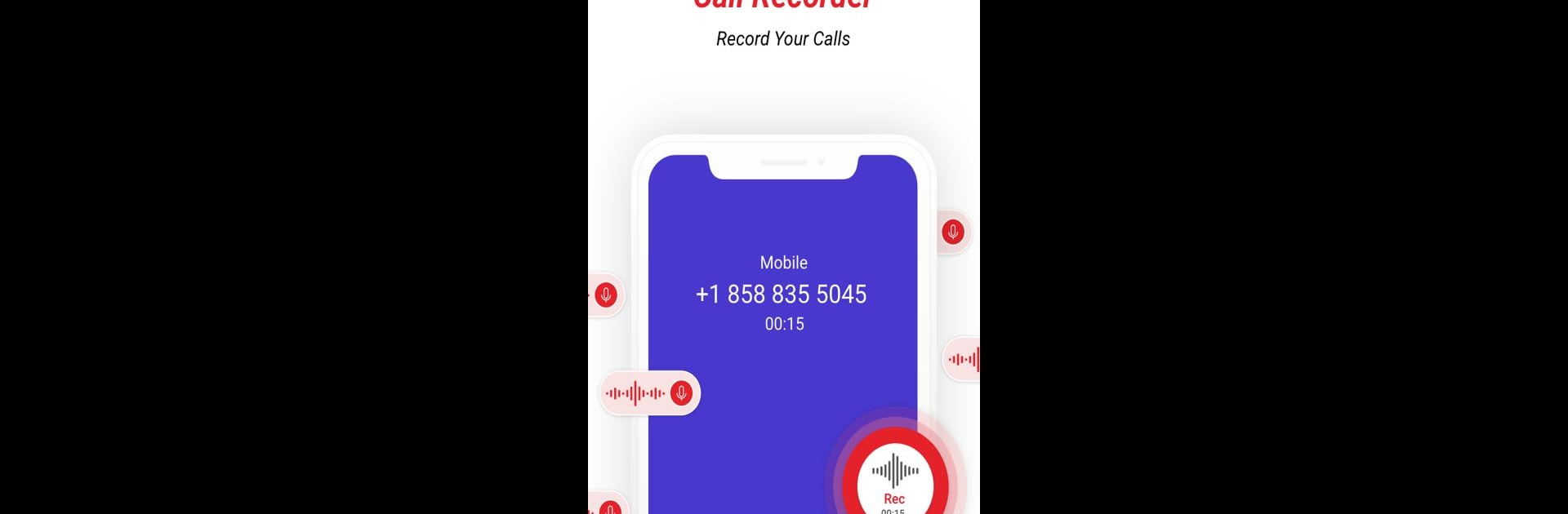What’s better than using Caller ID – Spam Blocker, Phone Dialer & Contacts by Sync.ME? Well, try it on a big screen, on your PC or Mac, with BlueStacks to see the difference.
About the App
Tired of answering calls from random numbers and never knowing who’s on the other end? Caller ID – Spam Blocker, Phone Dialer & Contacts by Sync.ME has your back. This app keeps you in the driver’s seat—spotting unknown callers, blocking spammers, even tidying up your contacts list—so your phone’s always just a little smarter.
App Features
-
Instant Caller Details
See names and even photos for both your incoming and outgoing calls. No more mystery numbers—just the info you want, right when you need it. -
Block Annoying Calls
Sick of telemarketers or robocalls? Block those unwelcome numbers and keep your conversations less interrupted. -
Reverse Lookup
Curious about a missed call? Run a reverse search to find out who tried to reach you, whether you know them or not. -
Smart Phone Dialer
Make calls easily with a dialer that shows caller information and a tidy log, so your recent calls aren’t just a mess of numbers. -
One-Tap Favorites
Add folks you talk with most to your favorites; call them up quickly with just a tap. -
Duplicate Contact Cleanup
Got your contacts list full of repeats? Merge duplicates—super simple—and keep things organized. -
Call Recording
Want to remember those important details? Record any call, incoming or outgoing, and listen whenever you need. -
Massive Number Database
The app scans a huge global database (over 1.5 billion numbers), giving you stellar coverage, whether you’re in the U.S., Brazil, India, or all sorts of places in between.
And yes, if managing your calls and contacts on a bigger screen sounds good, you can use Caller ID – Spam Blocker, Phone Dialer & Contacts on BlueStacks too.
Eager to take your app experience to the next level? Start right away by downloading BlueStacks on your PC or Mac.