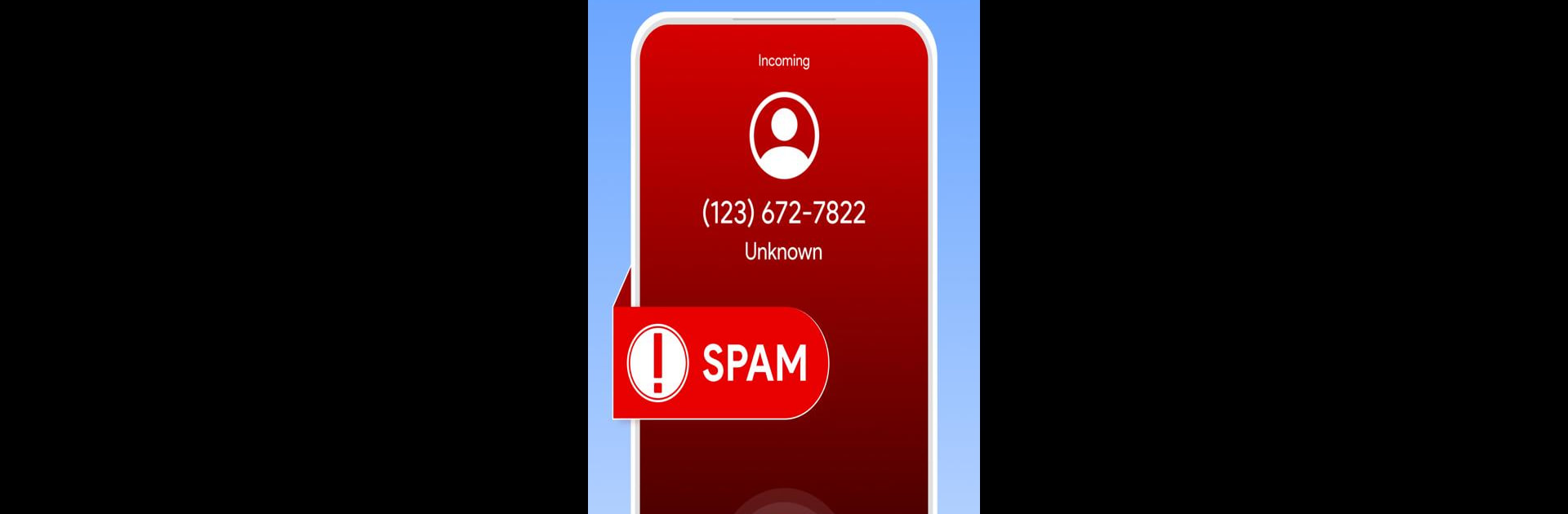Why limit yourself to your small screen on the phone? Run Caller ID & Spam Call Blocker, an app by DevSupport, best experienced on your PC or Mac with BlueStacks, the world’s #1 Android emulator.
About the App
Tired of those pesky spam calls and messages ruining your day? Caller ID & Spam Call Blocker by DevSupport is here to help you regain control. This Communication app lets you quickly perform a caller ID lookup, block spam calls, and protect your privacy. Say goodbye to interruptions, and connect only with those who truly matter. Ready to explore the features made just for you?
App Features
Caller ID Lookup
Instantly identify who’s calling with detailed information, even if they’re not in your contacts. Avoid unclear calls and decide whether to answer or not.
Block Spam Calls & Messages
Our constantly updated database ensures telemarketers, scammers, and automated systems are blocked, keeping your phone serenely interruption-free.
Call Blocklist
Create a personal blocklist for numbers you want to dodge. Add unwanted contacts with ease and enjoy a harasser-free life.
View Contact Details & Make Calls
See full contact details and make calls directly from the app. Whether it’s business or personal, you’re always in the know.
SMS Text Messaging
Send texts seamlessly from the app. Paired with blocking unknown messages, it offers a smooth, uninterrupted experience.
Why Choose Our App?
-
Completely Free & Easy to Use
No registration or hidden fees. Simple enough for beginners, yet powerful for tech-savvy users. -
Outstanding Accuracy
Advanced algorithms and an updated database ensure high-accuracy caller name identification. -
Maximum Privacy
Your data stays secure, and only essential permissions are requested. -
User-Friendly Interface
A clean design ensures easy navigation without unnecessary clutter.
Block out the noise with Caller ID & Spam Call Blocker on BlueStacks, and enjoy a more peaceful phone experience.
Ready to experience Caller ID & Spam Call Blocker on a bigger screen, in all its glory? Download BlueStacks now.