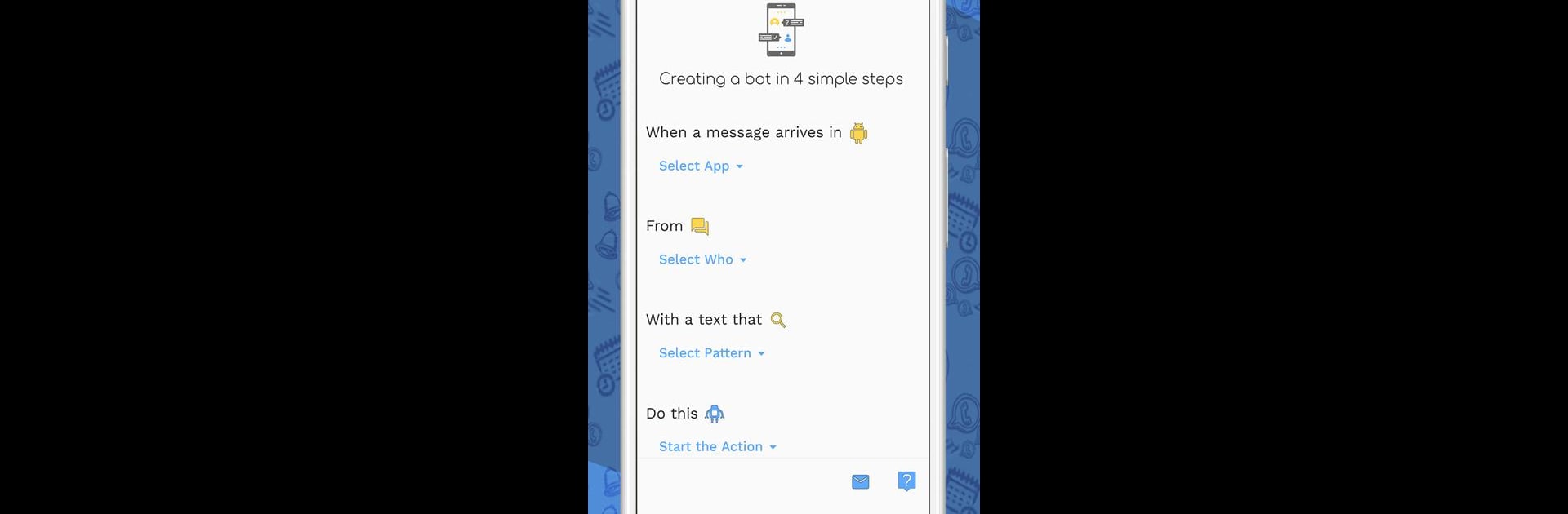What’s better than using Wasavi: Auto message scheduler by Rockn null? Well, try it on a big screen, on your PC or Mac, with BlueStacks to see the difference.
About the App
Ever wish your messages could just send themselves, right when you want? Wasavi: Auto message scheduler makes that a reality. Whether you’ve got reminders to send, birthday wishes to queue up, or just want to automate some of your daily chats, this app takes care of it all. Designed for anyone looking to bring a little more order (and a little less stress) to their communication, Wasavi hooks right into popular messenger apps to save you time and effort.
App Features
-
Smart Message Scheduling
Set up texts and even images to go out exactly when you want—all handled automatically. You’ll never forget a follow-up, greeting, or announcement again. -
Seamless Auto Reply
Out for lunch or busy in a meeting? Create custom automatic replies, including ones that share your location, so your contacts always know what’s up. -
Notes & Reminders from Your Chats
Got an important message? With Wasavi’s built-in bots, you can turn any message into a task, note, or reminder in a snap. -
Message Sync with Google Sheets
Need to keep a log, or just love spreadsheets? Send WhatsApp messages straight to Google Sheets, making backup and tracking super easy. -
Follow Keywords and Topics Automatically
Want a heads-up when someone mentions project updates, your name, or important links? Set Wasavi to monitor your chat groups or DMs for keywords or topics. -
Easy Device Unlocking for Scheduled Actions
If your device is locked, Wasavi can unlock it using swipe or PIN so your scheduled messages send on time—no extra steps from you. -
Handy Chat Menu Shortcuts
Double-tap a message to bring up new options, like instantly saving it as a note or setting it as a reminder, right inside your messenger app. -
Works with Your Favorite Messengers
Set up with WhatsApp, WhatsApp Business, Viber, Signal, and FB Messenger—so you’re covered no matter where your chats happen. -
Flexible Automation Controls
Connect your chats to cloud services or external servers if you need more robust workflows. Wasavi is built to make communication automation as smooth as possible.
For those who prefer doing things from a computer, Wasavi: Auto message scheduler and its features can be experienced on BlueStacks, keeping things familiar and flexible.
Eager to take your app experience to the next level? Start right away by downloading BlueStacks on your PC or Mac.