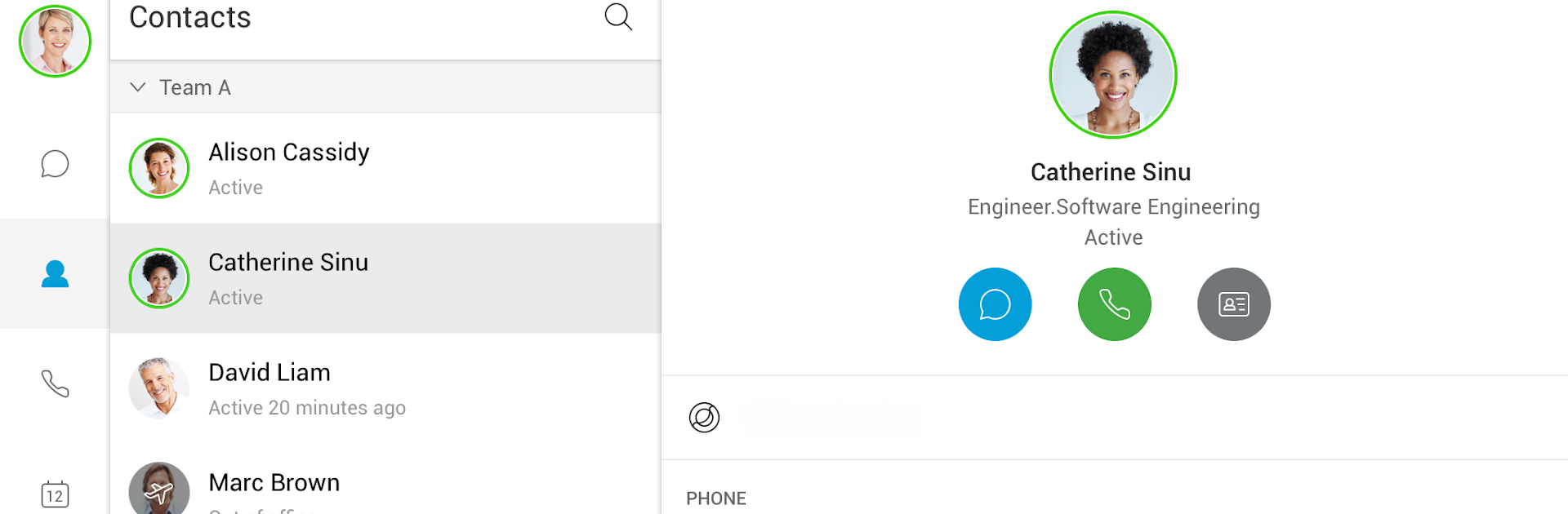What’s better than using Cisco Jabber by Cisco Systems, Inc.? Well, try it on a big screen, on your PC or Mac, with BlueStacks to see the difference.
About the App
Need a way to keep work chats, calls, and video meetings all in one spot? Cisco Jabber has got you covered. Built by Cisco Systems, Inc., this communication app brings instant messaging, voice, and video together, so you can connect with coworkers or clients from your Android device with just a few taps. Whether you’re popping in for a quick chat or jumping onto a full-fledged video call, Cisco Jabber keeps your conversations easy and organized.
App Features
-
Seamless Calling
Make clear voice calls right from your phone or tablet, whether you’re catching up with a teammate or dealing with urgent work stuff. -
High-Quality Video
Hop onto video chats and meetings with sharp visuals, even if others are calling in from different Cisco video systems. -
Instant Messaging & Presence
Send quick messages back and forth, and always see who’s online, busy, or away—no more guessing games. -
Visual Voicemail
Skim through voicemails without dialing in—just listen and manage messages straight in the app. -
Quick Conference Escalation
With a single tap, you can turn a regular call into a conference by connecting to Cisco WebEx Meetings—especially handy when chats suddenly need more voices.
Cisco Jabber plays well on Android phones and tablets, but if you want that desktop convenience, you can run it using BlueStacks, too. Just check with your IT crew to see which features are ready for you, since some options depend on your company’s setup.
BlueStacks gives you the much-needed freedom to experience your favorite apps on a bigger screen. Get it now.