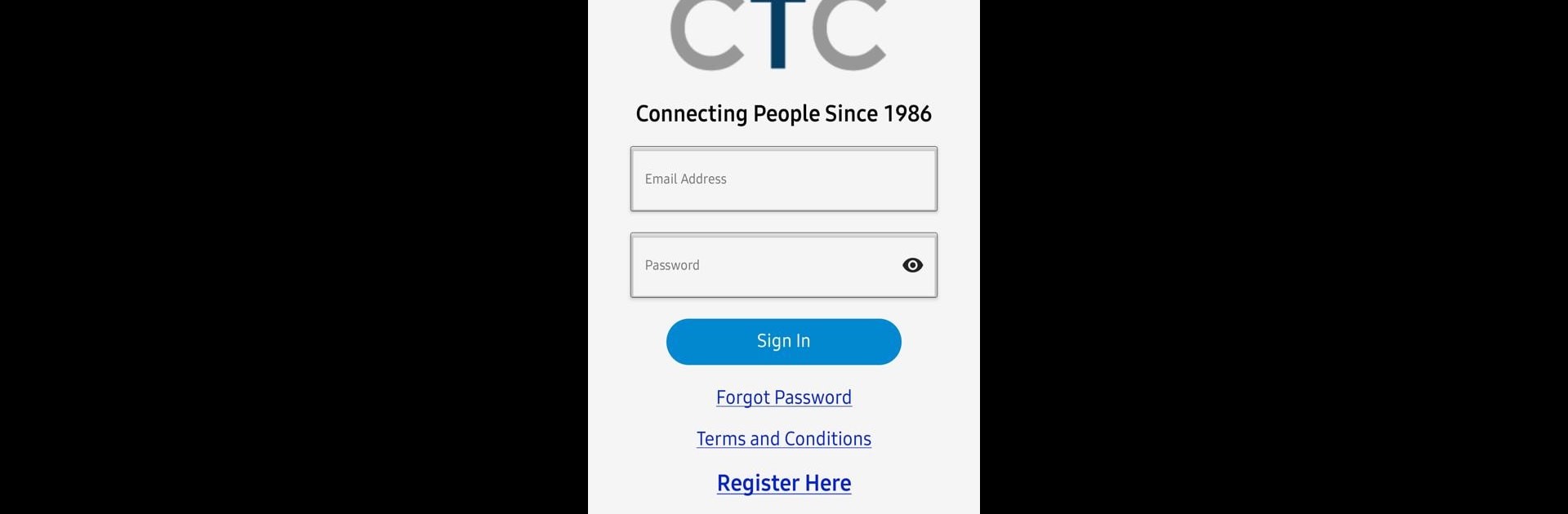Let BlueStacks turn your PC, Mac, or laptop into the perfect home for CityTeleCoin, a fun Communication app from CityTeleCoin.
About the App
Staying connected with friends or family, even when they’re far away, can be tough—especially if they’re in a facility. CityTeleCoin makes it a little easier. This app lets you send messages, share photos, and even have face-to-face video visits from pretty much anywhere, all without the hassle. Whether it’s checking in on someone you care about or sharing a quick update, CityTeleCoin gives you simple ways to stay in touch that fit your schedule.
App Features
-
Face-to-Face Video Visits
Set up, receive, or schedule live video calls to facilities that offer kiosks or tablets. It’s a straightforward way to catch up, share a smile, or just see how someone’s doing. -
Easy Messaging
Skip traditional mail—send and receive messages right in the app. Your words get there fast, and you can stay connected in real-time. -
Share Photos
Snap a picture or pick one from your gallery and send it over. A photo can say a lot, and sharing moments is as easy as it should be. -
Payments Made Simple
Handle account payments for communication or other services inside the app, all in just a couple of taps. No more running around or mailing checks. -
Track Account Activity
Wondering where your payments went or what messages you’ve sent? Check out detailed account history to keep everything organized.
Some communication features depend on the facility’s tech or rules, so availability might vary a bit. And if you’d rather manage things from a computer, CityTeleCoin plays well with BlueStacks too.
Big screen. Bigger performance. Use BlueStacks on your PC or Mac to run your favorite apps.