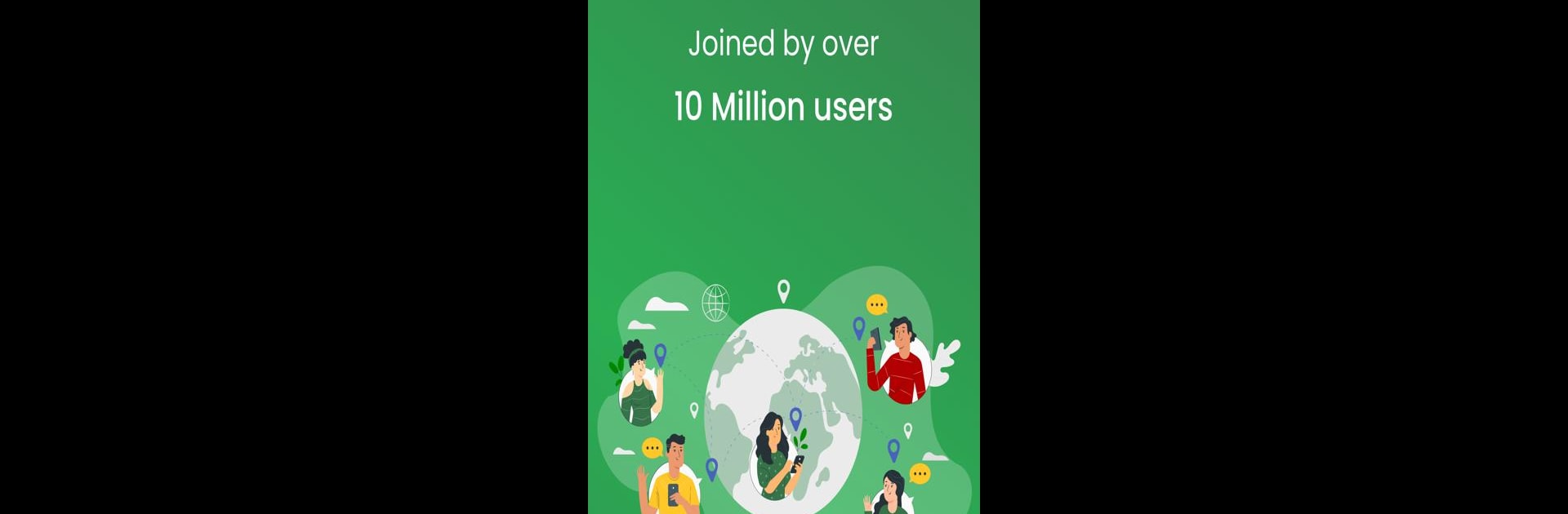Upgrade your experience. Try Clonapp Messenger: Web Chat, the fantastic Communication app from BlueSoft Digital, from the comfort of your laptop, PC, or Mac, only on BlueStacks.
About the App
Ever wished you could use the same chat account on more than one device? Clonapp Messenger: Web Chat lets you do exactly that. Whether you want your messages handy on both your phone and tablet or you just like having backups, this app from BlueSoft Digital makes juggling accounts easy. It’s all about making your conversations, media, and memories accessible wherever you need them.
App Features
-
Dual Device Chatting
Set up your chat account on two different devices at once—phone, tablet, whatever you prefer. Manage your convos without logging in and out. -
Story & Status Saver
Love a funny status or touching story someone shared? Clonapp Messenger: Web Chat makes it simple to save those pictures and videos to your device, so you won’t lose them after they disappear. -
Quick Account Connection
Linking your account to a new device is a breeze. Scan a QR code, and your chat history, contacts, and media are there in seconds. No tech skills needed. -
View Chat History Anywhere
Catch up on past messages, browse through shared photos, and access important links—no matter which device you’re on. -
Easy Media Downloads
Downloading media files, documents, or even zipped files is fast and straightforward. Pick your format and save to whatever storage works for you. -
Chat With Anyone, Anytime
Start talking to new contacts, even if they aren’t saved in your phonebook. Great for quick convos or new connections. -
Ad-Free Experience (Pro Upgrade)
Tired of ads? Unlock the pro version to keep things smooth and distraction-free. -
Seamless Setup
Open Clonapp Messenger: Web Chat, scan, and you’re ready to chat. It’s designed to be straightforward, whether you’re on Android or running apps through BlueStacks.
BlueStacks brings your apps to life on a bigger screen—seamless and straightforward.