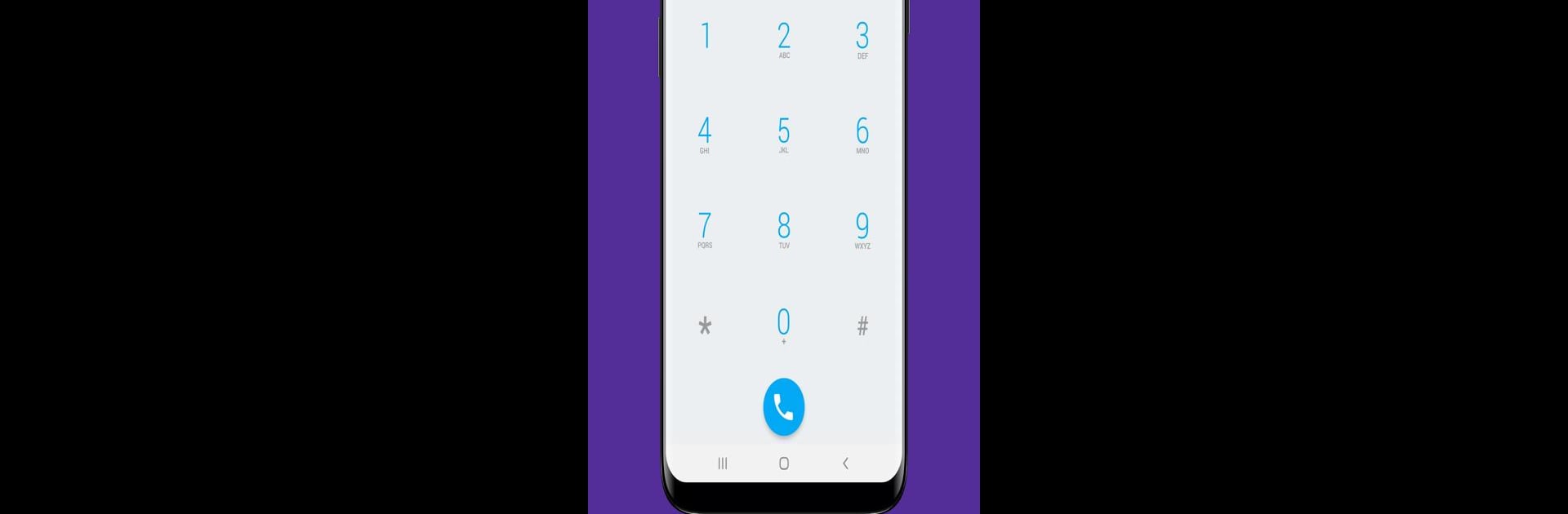Why limit yourself to your small screen on the phone? Run Cloud Softphone, an app by Acrobits, s.r.o., best experienced on your PC or Mac with BlueStacks, the world’s #1 Android emulator.
About the App
Cloud Softphone brings simple, flexible calling to your fingertips—no tech skills required. Whether you’re handling business calls or keeping in touch with your contacts, this Communication app from Acrobits, s.r.o. makes it a breeze to connect. If your VoIP provider or PBX admin has set you up, you’ll be chatting in no time, and you can forget about complicated setups.
App Features
-
Quick & Painless Setup
Forget the headaches. Just scan a QR code from your service provider, and Cloud Softphone handles the rest. No need to tinker with endless settings. -
Highly Customizable
Got specific needs? There are plenty of options to tailor the calling experience, all without getting overwhelmed by menus. -
Reliable Connection
Cloud Softphone’s been around for years and has the awards to prove it. You can count on clear calls and stable performance whether you’re on your phone or running things through BlueStacks. -
Provider-Ready Integration
The app plays well with a broad range of VoIP providers and PBX systems, making it easy for businesses and their users to get started. -
Smooth Communication
Crisp voice calls and instant notifications mean you won’t miss anything important. -
Award-Winning Security & Innovation
With past recognition for unified communications, you’re getting a solution designed for both security and everyday convenience.
BlueStacks brings your apps to life on a bigger screen—seamless and straightforward.