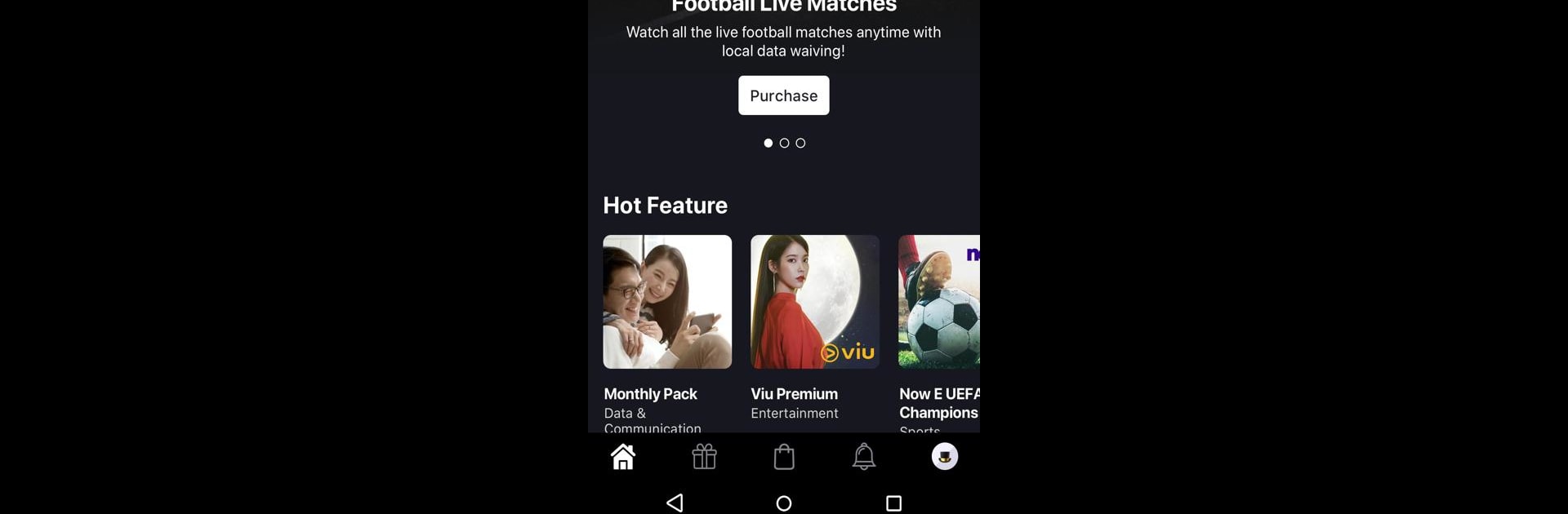Multitask effortlessly on your PC or Mac as you try out Club Sim Prepaid, a Communication app by CSL Mobile Limited on BlueStacks.
About the App
Club Sim Prepaid is all about making life a little smoother for anyone who needs a reliable way to manage communication on the go. Whether you travel a lot, love entertainment, or just want an easy way to handle your mobile account, Club Sim Prepaid has got you covered. It’s packed with smart features to keep you connected, entertained, and always in control of your balance and perks.
App Features
-
Seamless Roaming Data
Traveling doesn’t have to be complicated. With Club Sim Prepaid, you can buy roaming data that works in over 175 destinations—no need to swap out your SIM card when you land. Everything runs from the same number, so it’s super convenient. -
Get a Hong Kong Number Instantly
Need a Hong Kong-based mobile number? You can get one in a snap. Top up local data, add voice minutes, and handle all your telecom needs from the app itself. -
Extra Data for Gaming
Mobile gamer? There’s a special Game Easy Data Pack, boosting your data so you can keep grabbing those wins and download games from the Play Store without worry. -
Streaming Entertainment and Sports
Catch up on your favorite shows, watch big sports matches like the Premier League and F1 Racing, or stream HBO Go. Entertainment is just a tap away. -
Account Management Made Simple
Check your balance and data usage anytime. Switch plans, add-ons, or even port in your current mobile number—all without calling customer service. -
Earn, Refer, and Redeem
Invite your friends and get rewarded with extra data when they sign up. Plus, every time you spend, you rack up Club Stamps, which you can trade for cool rewards.
Managing all of this on your computer? Totally doable with BlueStacks.
BlueStacks brings your apps to life on a bigger screen—seamless and straightforward.