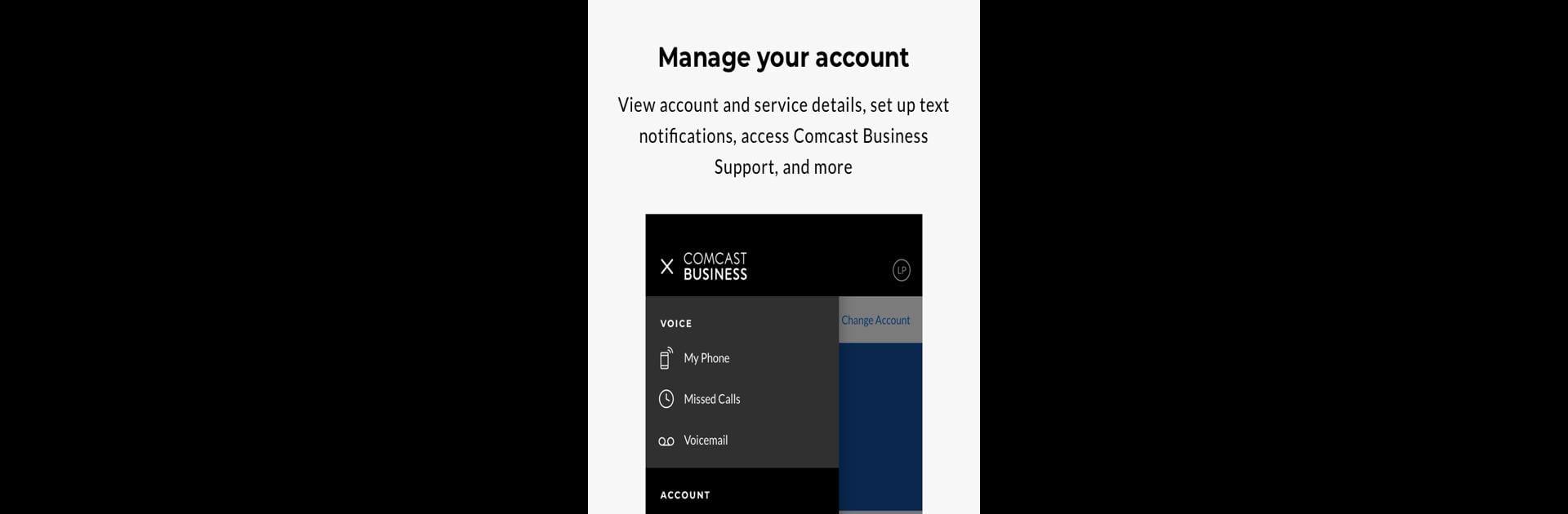Multitask effortlessly on your PC or Mac as you try out Comcast Business, a Communication app by Comcast Business on BlueStacks.
About the App
The Comcast Business app puts your business tools right in your pocket, making sure you’re never out of the loop no matter where you are. Whether you’re grabbing a coffee or on the way to a meeting, you can stay in control of your Comcast Business account with just a few taps. Get the essentials for managing your services, staying on top of billing, troubleshooting hiccups, or even forwarding business calls—all without skipping a beat.
App Features
-
Account Management Simplified
Peek at all your account details, update info, and handle your Comcast Business settings anytime. No need to deal with complicated dashboards or clunky web portals. -
Easy Billing & Payments
Pay your bill, review old invoices, and update payment methods right from your phone. Want to skip monthly reminders? Set up Auto Pay and go paperless to cut down on clutter. -
Schedule & Appointments
View upcoming service appointments in a snap. Get instant updates so you’re never wondering when a tech will arrive or when service changes will happen. -
WiFi & Network Tools
Manage your WiFi networks and hotspots with ease. Need to tweak your settings or reset a connection? You’re covered, even when you’re away from your desk. -
Real-Time Notifications
Set up alerts for billing, service requests, and outages so nothing slips by unnoticed. -
Service Status At a Glance
Track your Comcast Business services and stay in the know about any issues or downtime that might crop up. -
TV Channel Lineup
If you’ve got Business TV, scrolling through your channel lineup is quick and easy on the app. -
Flexible Call Features
Forward calls wherever you need—your cell, home, or straight to colleagues. Transferring or moving live calls between devices is seamless, especially handy for teams on the move. -
Voicemail & Call Logs
Check recent calls, listen to voicemails, and customize greetings, so you won’t miss anything important when you’re busy. Outgoing calls made through the app show your business number, keeping things professional. -
Quick Troubleshooting
Run through some basic troubleshooting steps in-app if you hit a technical snag—no waiting on hold for support. -
Host Conference Calls
If you’re a Business VoiceEdge customer, you can set up conference calls for big groups—up to 50 participants—with just a few taps. -
Security Controls
Keep your communications secure by managing your service security settings directly within the app.
All these tools adjust depending on what Comcast Business services you use. And if you ever want the experience on a bigger screen, using Comcast Business with BlueStacks gives you the freedom to manage your business from your PC or Mac, too.
Big screen. Bigger performance. Use BlueStacks on your PC or Mac to run your favorite apps.