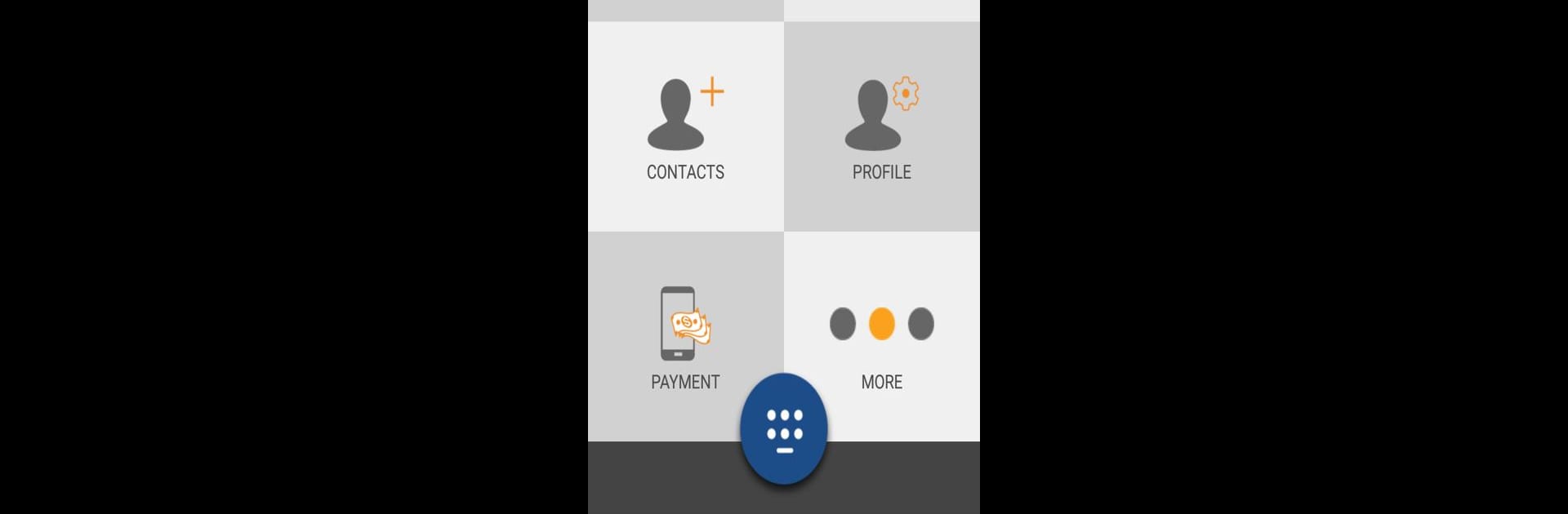Multitask effortlessly on your PC or Mac as you try out Connect.US, a Communication app by MMDSmart on BlueStacks.
About the App
Looking for an easy way to keep in touch across the globe without breaking the bank? Connect.US by MMDSmart brings smooth, high-quality calling to your phone, powered by smart VoIP tech. Whether you’re calling overseas or just down the street, the app makes every conversation simple and secure. Get ready for a communication experience that’s affordable, reliable, and easy to use with just a few taps.
App Features
-
Crystal-Clear VoIP Calls
Make calls that sound crisp and natural, all thanks to Connect.US running on advanced SIP technology. It’s all about reliable, stable voice connections—no crackles or dropouts in the middle of your story. -
Cross-Network Compatibility
Call using Wi-Fi, your mobile data (3G, 4G), or even standard GSM. Switch it up based on what’s best for you, wherever you are. -
Intuitive Contact Integration
Bring in your existing contacts with ease. The app syncs smoothly with your phone book, so reaching out is always quick—no hunting for numbers. -
Smart Call History & Balance
Keep tabs on your recent calls, monitor your call time, and check your account balance right from the main screen. No more guessing how much time you’ve got left. -
International Savings
Enjoy some of the best international call rates around. Call family, friends, or colleagues worldwide without stressing about the cost. -
Secure & Private Conversations
Rest easy knowing your chats are protected by the latest security tech. Privacy matters, and Connect.US keeps your calls safe from prying ears. -
Works with Standard SIP VOIP Switches
Compatible with a variety of VOIP switches using standard SIP, so you won’t get stuck with limited compatibility. -
Advanced Echo Cancellation
No more annoying echoes or feedback disrupting your calls—advanced echo cancellation keeps your voice clear and the conversation flowing. -
Customizable Brand Options
If you’re looking to make Connect.US your own, there’s even an option to brand your dialer with your style or business identity. -
Anti-Block Technology
Worried about blocked calls in some regions? The app’s smart anti-block features give you a better shot at getting through, even when networks get tricky.
Feel free to use Connect.US on your favorite device—with BlueStacks, handling calls on a bigger screen is pretty seamless too.
BlueStacks gives you the much-needed freedom to experience your favorite apps on a bigger screen. Get it now.