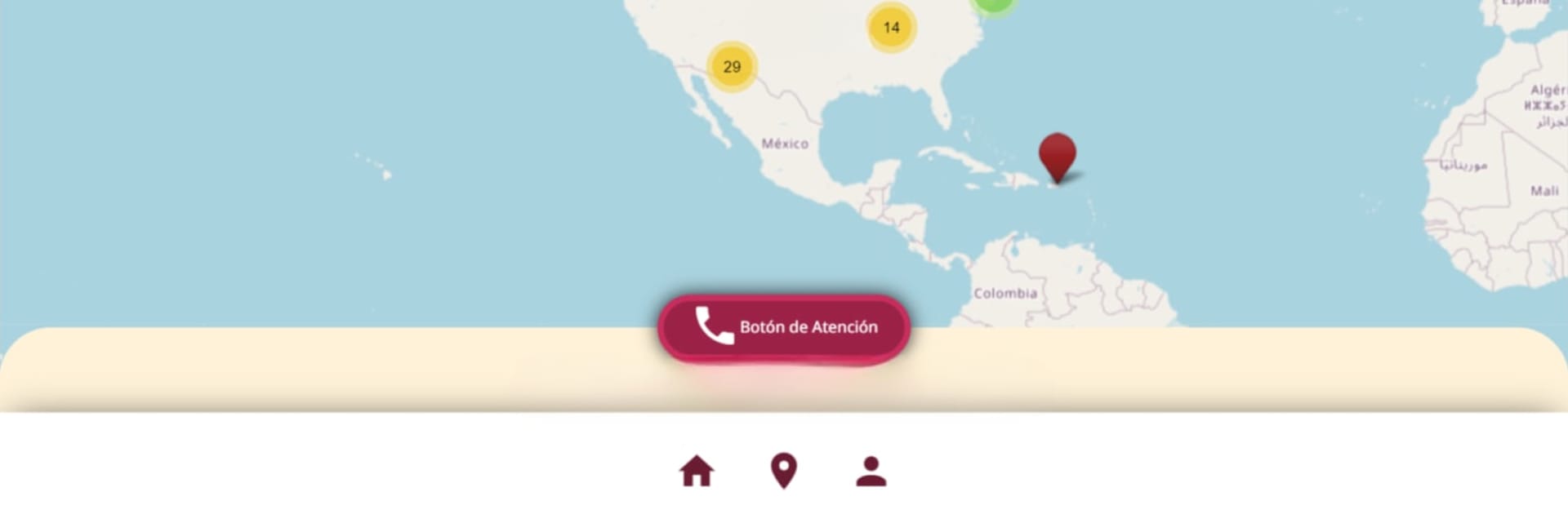What’s better than using ConsulApp Contigo by México – Secretaría de Relaciones Exteriores? Well, try it on a big screen, on your PC or Mac, with BlueStacks to see the difference.
About the App
ConsulApp Contigo is here to make life just a bit less stressful for Mexican migrants who need support while abroad. Whether you’re looking for guidance, access to essential services, or just want to know your rights, this app’s got your back. It’s all about connection, protection, and practical info—right at your fingertips.
App Features
-
Fast Access to Support
If you find yourself in a tough spot, you don’t have to wonder where to turn. ConsulApp Contigo helps you quickly connect with the right services when it matters most. -
Consular Office Locator
Not sure where the closest consulate is? With just a tap, get directions and details for nearby offices, so you’re never far from help. -
Know Your Rights
The app lays out useful legal info in plain language. You’ll find updates on your rights and step-by-step guides for handling common immigration situations. -
Guidance for Procedures
Unsure about paperwork or official processes? The app walks you through them, making things way less intimidating and confusing. -
Strengthened Protection
ConsulApp Contigo is designed to help you stay a step ahead, especially during times when there’s talk of mass deportations or sudden policy changes.
You can even use BlueStacks if you’d rather check everything out on your computer—it’s just as easy to stay informed and connected.
Ready to experience ConsulApp Contigo on a bigger screen, in all its glory? Download BlueStacks now.