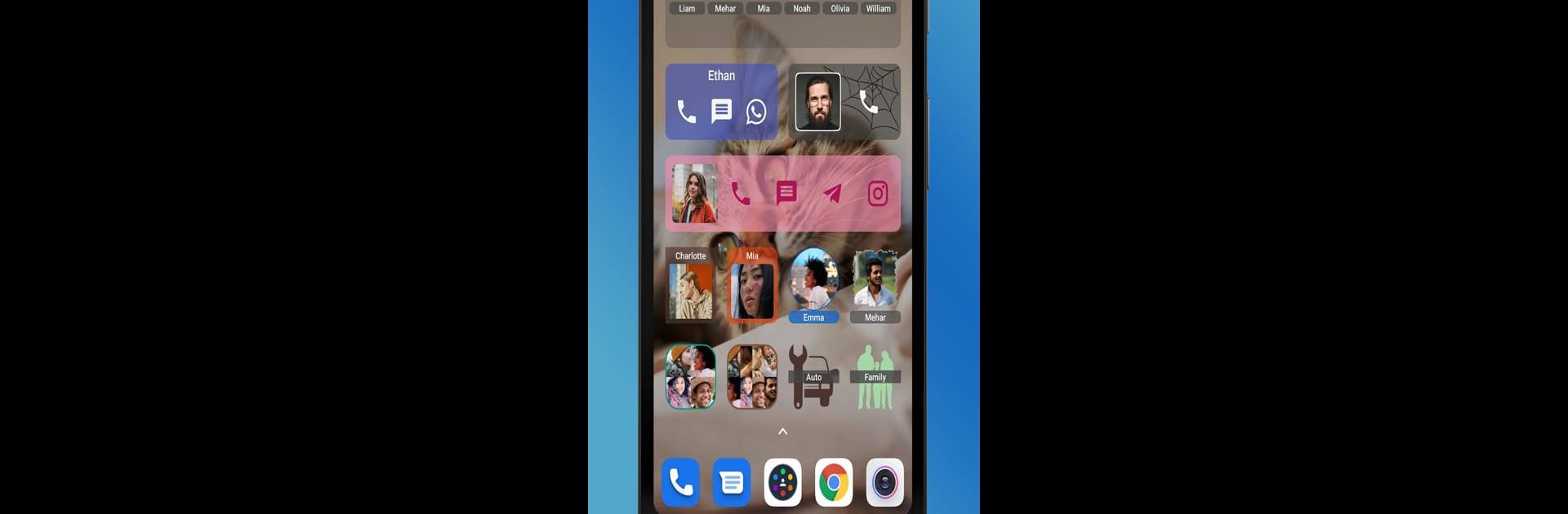Get freedom from your phone’s obvious limitations. Use Contacts Widget, made by MakeevApps, a Communication app on your PC or Mac with BlueStacks, and level up your experience.
About the App
Ever wish reaching your contacts was just a bit easier? With Contacts Widget, you don’t have to dig through menus or endlessly scroll anymore. This handy app from MakeevApps puts all your favorite people right where you want them—on your home screen, ready to call or message with just a tap. Whether you like organizing by groups, need a shortcut for your closest friends, or just want things to look a bit more “you,” Contacts Widget is all about keeping communication quick and personal.
App Features
-
Tons of Widget Options
Want variety? Pick from over 50 widgets that look good on just about any device. There’s something here to fit whatever your home screen needs. -
Flexible Layouts
Choose single contact widgets for your VIPs, or group widgets so your family, work, or friend circles are all sorted together. You can even set up folders for different categories. -
Custom Style Choices
Why stick with plain? You can tweak masks, fonts, and layouts until your widgets feel like they’re totally yours. -
SIM Card Selection
If your phone has more than one SIM, you can set which card to use for each contact—no guesswork when it’s time to make a call or send a text. -
Easy Messenger and Social Access
Chat on your favorite platform—contacts link up with 10 popular messengers and social networks, giving you instant access to calls, SMS, profile views, or even quick chats. -
One-Tap Actions
Decide what happens when you tap a contact: call, send an SMS, drop them an email, or message them through whichever social app you choose. -
Recently Used Lists
Forgot who you called last? No worries—there are handy lists for both recent calls and texts so you don’t miss a beat. -
Fast Setup & Import
Import contacts straight from your phonebook in no time. There’s also an easy user guide if you need a hand at the start. -
Battery Friendly
The app works quietly in the background and doesn’t gobble up power, so your phone stays charged longer.
Oh, and if you’re playing around with this on your computer using BlueStacks, the widgets can give you quick access to everyone you need, right from the big screen.
Switch to BlueStacks and make the most of your apps on your PC or Mac.