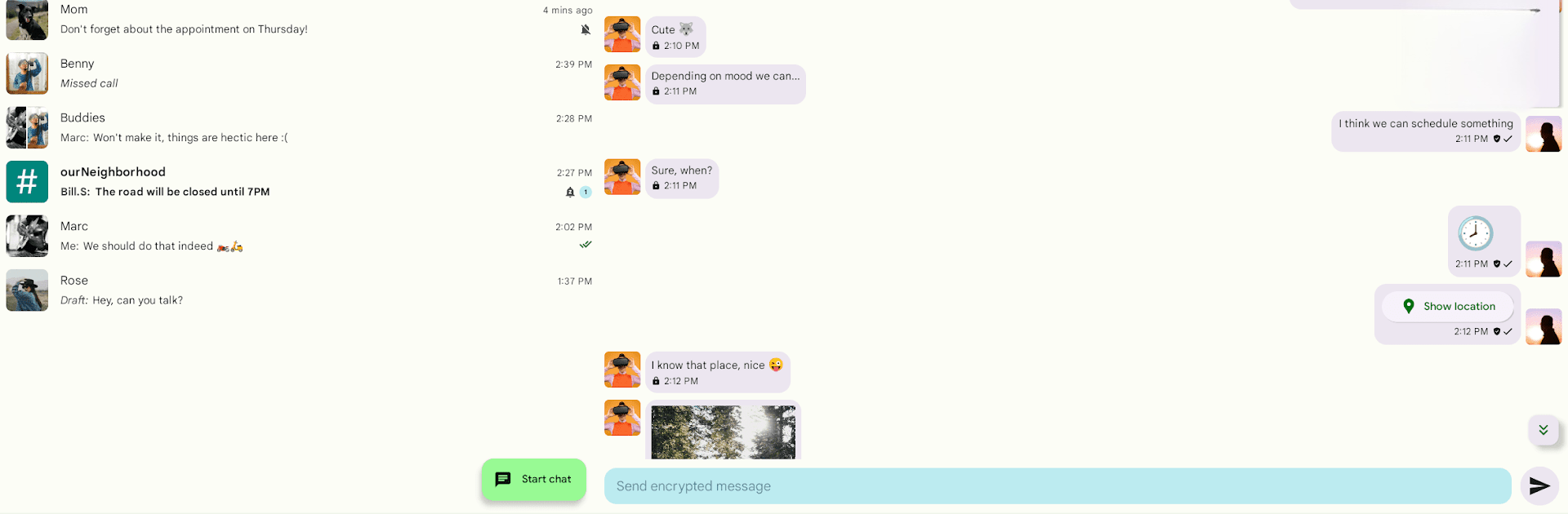Why limit yourself to your small screen on the phone? Run Conversations (Jabber / XMPP), an app by Daniel Gultsch, best experienced on your PC or Mac with BlueStacks, the world’s #1 Android emulator.
Conversations is kind of the go-to if someone’s into private, secure chatting and doesn’t want to mess around with ads or extra fluff. It’s an XMPP client, so it feels a bit like those classic chat apps, but way cleaner and actually focused on privacy. Right off the bat, it handles things most people expect—group chats, image sharing, audio and video calls—even syncing with other devices, so switching back and forth is seamless. The design sticks close to what you’d see on Android, nothing flashy, just straight to the point and easy on the eyes. There’s a lot of flexibility for managing different accounts in one inbox, which is huge if someone handles work and personal chats together.
Now, playing around with Conversations on PC through BlueStacks can actually make that experience smoother, especially if typing on a keyboard is more your thing. None of the usual battery drain you get on mobile, either. If privacy’s important, it has solid end-to-end encryption and barely asks for extra permissions. Features like blocking, syncing avatars or messages, and even handling network drops are built-in, thanks to the XMPP extensions it supports. It’s not tied to a specific server, so people have the freedom to pick one (or even run their own for extra control). Messaging stays organized, even if someone goes offline a lot. Conferences work well, including file sharing and bookmarking, and the address book syncs so there’s not much manual setup. All in all, pretty practical for those who want serious messaging without the extra nonsense, and running it on PC just adds to the convenience.
Big screen. Bigger performance. Use BlueStacks on your PC or Mac to run your favorite apps.