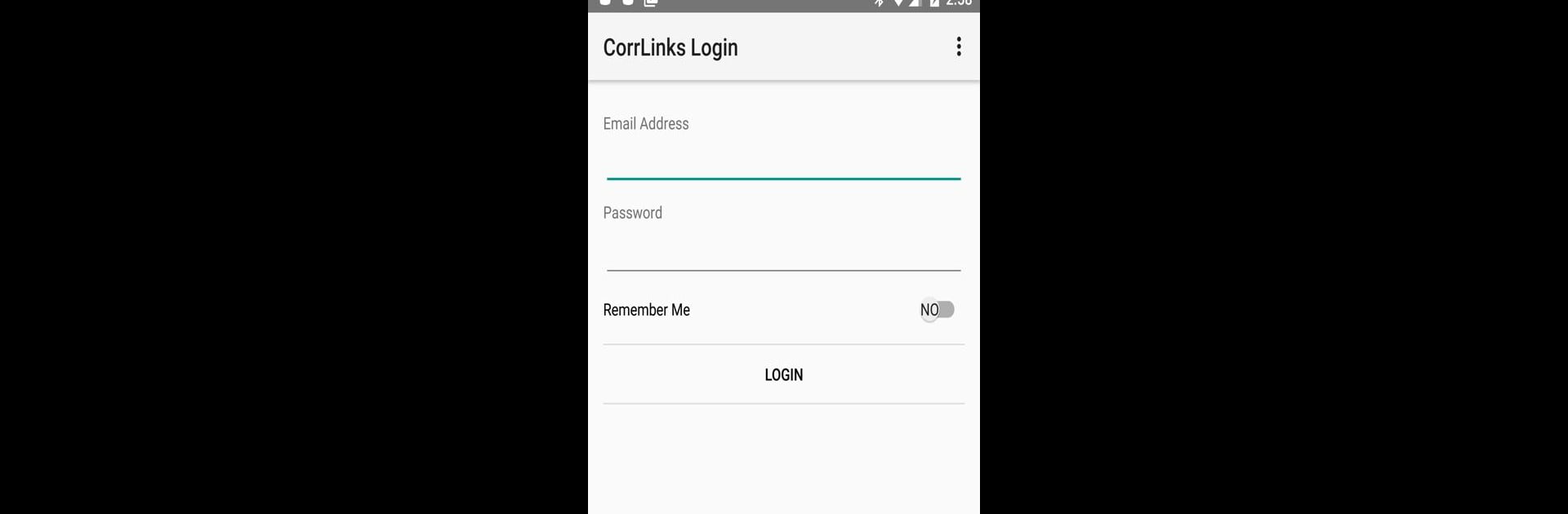Get freedom from your phone’s obvious limitations. Use CorrLinks Video, made by Advanced Technologies Group, LLC, a Communication app on your PC or Mac with BlueStacks, and level up your experience.
About the App
CorrLinks Video lets you see and talk to loved ones in many federal women’s facilities—right from your phone. No need for a computer or a complicated setup; it’s straightforward and easy to use, whether you’re at home or on the go. If someone you care about is incarcerated, staying connected just got a whole lot simpler.
App Features
-
Video Visits Made Simple
Join live video sessions straight from your mobile device. As long as you’ve got a good internet connection and some decent lighting, you’re all set for a clear, smooth video call. -
No Surprise Fees
CorrLinks Video doesn’t charge you to connect for these visits. Just accept the invitation when your loved one schedules a session—it won’t cost you a thing. -
Flexible Scheduling
Video sessions are usually open every day, and they last for 25 minutes. Sessions kick off at either the start or halfway point of the hour, which makes remembering your times a little easier. -
User-Friendly Invites
Since only the person in the facility can schedule a call, all you need to do is look out for their invite and tap to accept. That’s about as hassle-free as it gets. -
Mobile Convenience
Whether you’re using a phone, tablet, or even running the app on BlueStacks, you can catch up with family and friends from wherever you are, without being tied down to a desktop. -
Designed for Real Connections
CorrLinks Video was created to make it less complicated to keep relationships strong, even when life’s circumstances aren’t ideal. If you’ve ever wished you could just see and hear someone you miss, this app works to take some of that distance away.
Big screen. Bigger performance. Use BlueStacks on your PC or Mac to run your favorite apps.