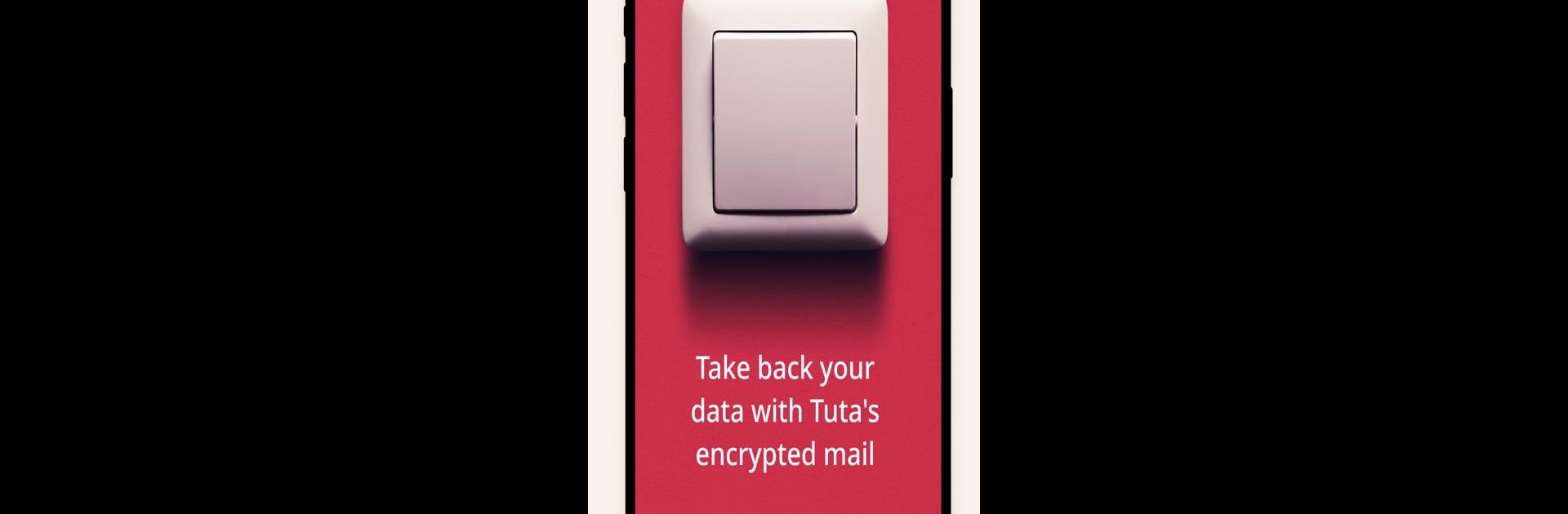Multitask effortlessly on your PC or Mac as you try out Tuta: Secure & Private Mail, a Communication app by Tutao GmbH on BlueStacks.
About the App
If you’re looking for a no-nonsense way to send emails without giving up your privacy, Tuta: Secure & Private Mail might be exactly what you need. Created by Tutao GmbH, this Communication app takes data security seriously but keeps things simple and accessible for everyone. Whether you’re new to private email or you’ve been hunting for an alternative that doesn’t track or profile you, Tuta is ready to keep your inbox safe—without getting in your way.
App Features
- True End-to-End Encryption: All your emails and contacts are locked up tight so only you have the key—you don’t have to trust anyone else with your messages.
- No Tracking, Ever: Forget ads following you around. Tuta never profiles users, and you won’t see creepy tracking pixels popping up here.
- Anonymous Sign-Up: You don’t have to give up your phone number or personal info to get started. If you want, you can even pay for extras with crypto or cash.
- Open Source & Transparent: With the app’s code available for anyone to check, security experts can verify what’s going on under the hood.
- Free Email Address & Storage: Create a personalized email (pick from several options) with up to 1 GB free storage for your emails and attachments.
- Exclusive Domains for Paid Users: For something even more unique, paid plans offer the short and snappy @tuta.com email address.
- Easy Cross-Device Sync: Your mailbox and contacts sync effortlessly across the app, browser, or desktop—if you use BlueStacks, it’ll all sync too.
- Offline Access: No Wi-Fi? No problem! Access your encrypted emails even when you’re offline.
- Clean & Intuitive Design: Switch between light and dark mode, use swipe actions to organize your inbox, and navigate with ease thanks to an interface that actually makes sense.
- Powerful, Secure Search: Find specific messages or info fast with an encrypted search feature that won’t leak your data.
- Actionable Notifications: Delete or archive emails straight from notifications—no extra taps needed.
- Professional & Business Features: Need to use your own domain? Not a problem. Pro features let you set up custom domain emails, manage lots of users, and expand storage all the way to 1000 GB if you need it.
- Built-In Encrypted Calendar: There’s a free encrypted calendar app included, so scheduling private events is just as easy (and just as secure) as sending emails.
Tuta: Secure & Private Mail is made for anyone ready to send messages and manage their calendar without giving away their privacy.
Ready to experience Tuta: Secure & Private Mail on a bigger screen, in all its glory? Download BlueStacks now.