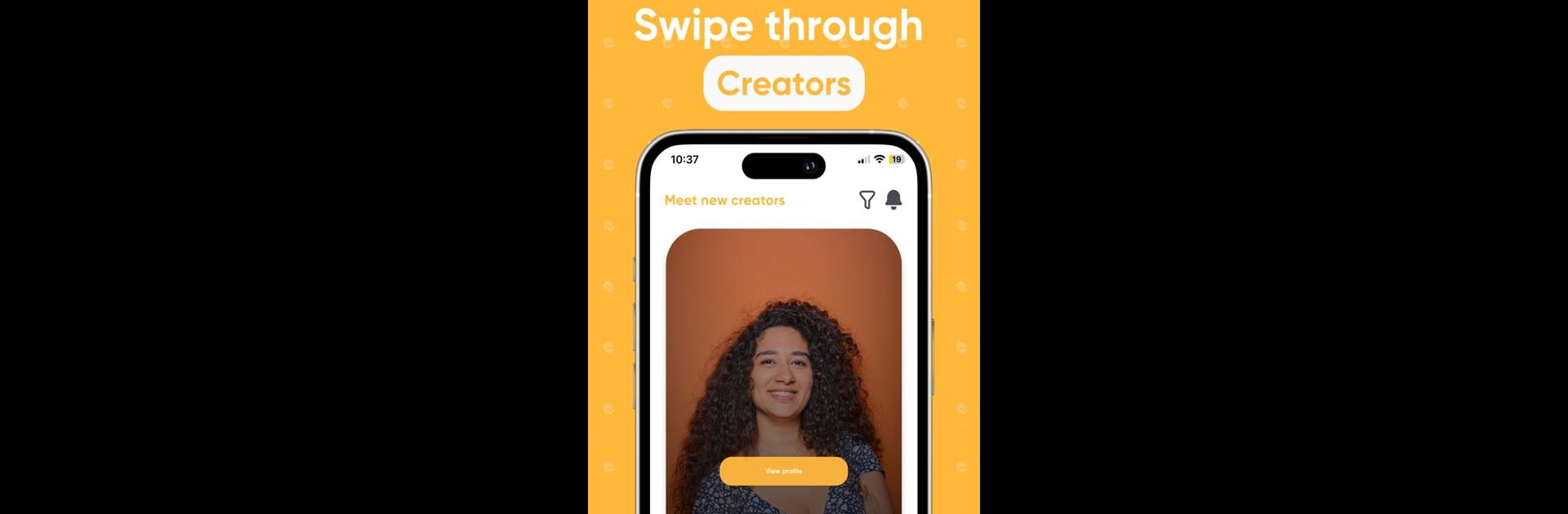Why limit yourself to your small screen on the phone? Run Creator Club, an app by Creator Club SAS, best experienced on your PC or Mac with BlueStacks, the world’s #1 Android emulator.
About the App
Ever had an idea and wished you could team up with someone who just “gets it”? Creator Club is built for those lightbulb moments, giving artists, designers, and creative folks an easy way to find their people. Whether you’re painting, making music, designing, or just looking for inspiration, this app connects you with others who share your vision—and maybe a few who’ll surprise you.
App Features
-
Seamless Discovery
Scroll through a lively mix of creative projects and profiles. Find collaborators for your next track, illustration, or design gig, whether they’re in your neighborhood or halfway around the world. -
Smart Collaboration Matching
Not sure where to start? Let Creator Club’s AI-powered matchmaking help. It suggests people who share your style and goals, making it simple to start meaningful projects. -
Global Meets Local
Love the feeling of working with someone nearby? You can search for local artists—or go global if you’re up for new perspectives. -
Personal Growth Tools
Polish your skills, get noticed by mentors, and collect valuable feedback. It’s more than just chatting; it’s about growing as a creator in the communication space. -
Community Ratings & Reviews
Rate your teamwork after every project. Honest feedback helps everyone—so you’ll find it’s easy to connect with reliable, talented partners. -
Effortless on Every Device
Want to manage your creative collaborations on a bigger screen? Try Creator Club with BlueStacks for smooth messaging and easier project coordination.
BlueStacks gives you the much-needed freedom to experience your favorite apps on a bigger screen. Get it now.