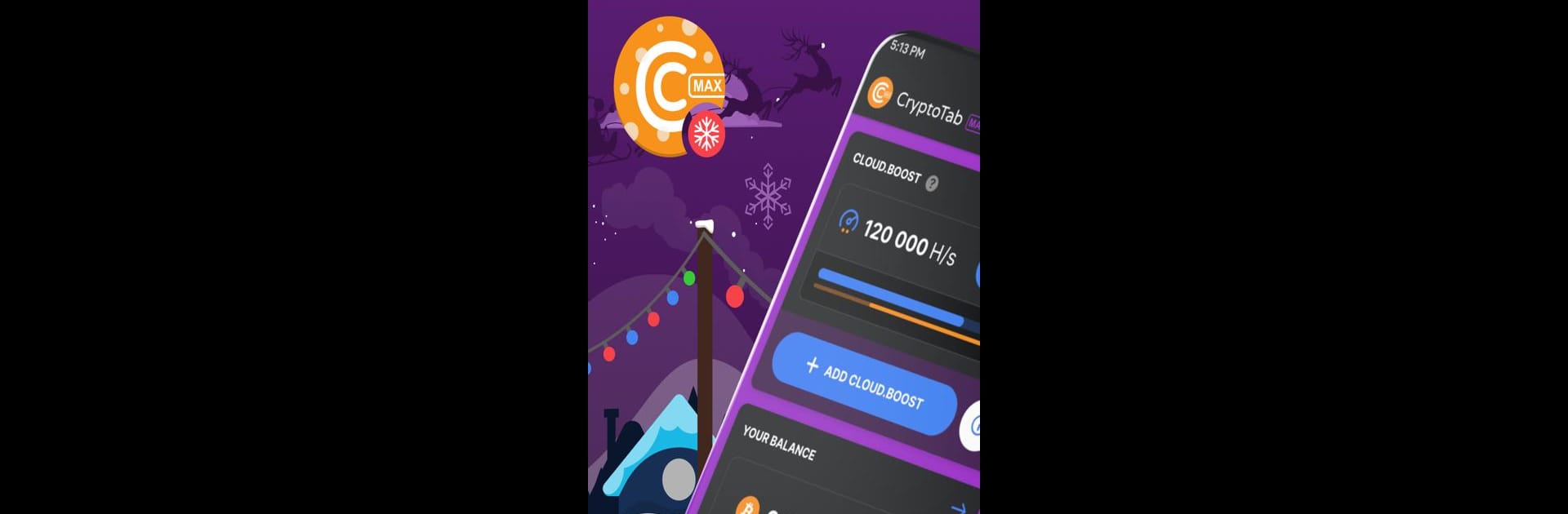Upgrade your experience. Try CryptoTab Browser Max Speed, the fantastic Communication app from CryptoCompany OU, from the comfort of your laptop, PC, or Mac, only on BlueStacks.
About the App
CryptoTab Browser Max Speed blends a snappy, modern browser with powerful extras from the CryptoTab ecosystem. Browse like you always do—stream, scroll, game—while keeping an eye on your hash rate and BTC balance in one place. Prefer a bigger screen? You can also run it on your computer using BlueStacks. Built by CryptoCompany OU in the Communication genre, it’s designed to feel familiar yet seriously fast.
App Features
- Faster base speed: Enjoy a higher basic browsing speed that makes everyday surfing feel quick and smooth.
- Cloud.Boost control: Need more oomph? Turn on Cloud.Boost, stack multiple boosts, and dial in exactly how much extra power you want.
- Real-time stats: Watch your hash rate and balance update on a regular schedule—balance checks roll in roughly every 10 minutes.
- No-fee BTC withdrawals: Withdraw BTC without commissions, instantly and as often as you’d like.
- Unlimited withdrawals per day: Cash out whenever it suits you, not when a limit says you can.
- Add remote devices: Link an unlimited number of devices and manage boosts across them from a single dashboard.
- Streaming and gaming friendly: Keep videos playing and online games responsive while the browser handles the heavy lifting in the background.
- Quick access to CryptoTab services: Jump to your favorite CryptoTab tools and settings without hunting through menus.
- Desktop-friendly with BlueStacks: Prefer keyboard, mouse, and a full monitor? Run the app on your PC or Mac via BlueStacks for a desktop-style feel.
BlueStacks brings your apps to life on a bigger screen—seamless and straightforward.