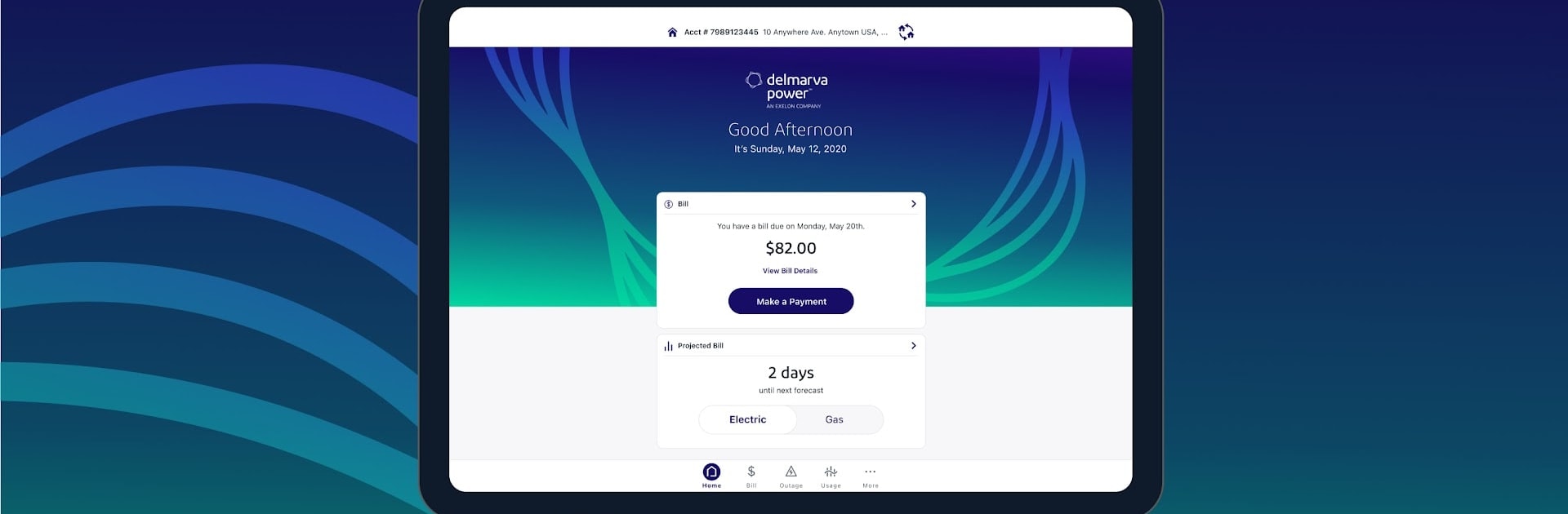Multitask effortlessly on your PC or Mac as you try out Delmarva Power, a Communication app by An Exelon Company on BlueStacks.
About the App
Need an easy way to keep tabs on your Delmarva Power account? This app’s got you covered—whether you’re at home, work, or out running errands. From paying your bill right from your phone to tracking outages, Delmarva Power makes it super simple to stay in control and in the loop. No more jumping through hoops just to check your usage or report a problem—everything’s right there, just a tap away.
App Features
-
Quick Bill Pay
Handle your payments from anywhere—check your balance, pay your bill, or even glance back at older payments. It takes just a few taps. -
Multiple Accounts, One Place
Got more than one account? No worries. Switch between your residential and business profiles easily, all in the same app. -
Easy Outage Reporting
If something’s up, you don’t even need to sign in to let Delmarva Power know about an outage. And if you want updates, just check the restoration status or browse the outage map anytime. -
Usage Insights
Curious how your energy use stacks up? See your usage details, get a peek at your forecasted bill, and spot trends over time. -
Set Alerts Your Way
Set up reminders for bill due dates, alerts for outages, or notification when your statement’s ready. Handy for those of us who’d rather not keep it all in our head. -
AutoPay & Budget Billing
Make bill time less of a hassle by managing your AutoPay and Budget Billing preferences right in the app. Set it and forget it—or adjust things whenever you want. -
Compare & Track
Wondering how this month’s bill compares to last month’s, or even to last year? Check out charts and summaries to spot the trends and stay ahead.
Running Delmarva Power on BlueStacks means you can access these features from a larger screen, which is great if you’d rather use your computer or need to juggle multiple accounts at once.
Big screen. Bigger performance. Use BlueStacks on your PC or Mac to run your favorite apps.