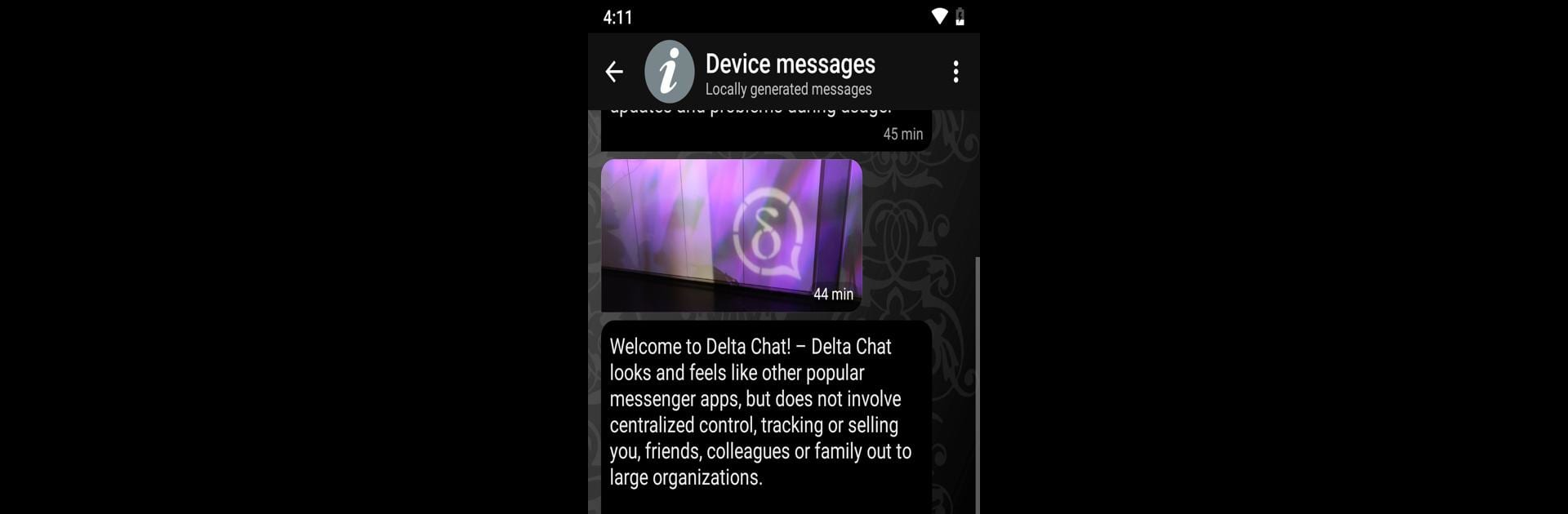Why limit yourself to your small screen on the phone? Run Delta Chat, an app by merlinux, best experienced on your PC or Mac with BlueStacks, the world’s #1 Android emulator.
About the App
Delta Chat puts a fresh spin on how you message, blending a familiar chat vibe with the reach of email. You don’t need to bug your friends to download a new app—if they have email, you can chat. Built by merlinux, this Communication app keeps things straightforward: your chats stay private and on your device, and you’re in charge.
App Features
-
Email as a Chat App
Use your regular email address to message friends in a modern chat format. No strange usernames or codes—just email addresses. -
No Central Servers, Pure Privacy
Delta Chat doesn’t use any central servers, meaning nobody’s scooping up your calendar or contacts. Conversations and contacts live on your device only. -
Chat with Anyone, No Setup Needed
Your contacts don’t need Delta Chat to reply. Send a message, and it lands in their inbox as a regular email. They can answer back from any email app. -
Media Sharing Made Simple
Send photos and other attachments just like you’re attaching files to an email—but with a chat-like feel. Everything stays accessible and familiar. -
No Phone Number Required
No SIM card? Switching numbers? Doesn’t matter. All you need is your email account; your chats move with you, not your phone number. -
Automatic Encryption
Messages are kept safe with end-to-end encryption whenever possible. If your chat partner uses Delta Chat or another compatible email app, encryption kicks in automatically. -
Group Chats, Your Way
Create chat groups where everyone can join the conversation, even if they’re just using their usual email app. For added security, check out the experimental “verified group” feature. -
Works on Multiple Platforms
Whether you’re chatting on your phone or want to use BlueStacks to run Delta Chat on your computer, your messages sync smoothly between devices. -
Open and Evolving
Delta Chat is always growing and improving, made possible by an open approach with help from users and contributors worldwide.
BlueStacks gives you the much-needed freedom to experience your favorite apps on a bigger screen. Get it now.