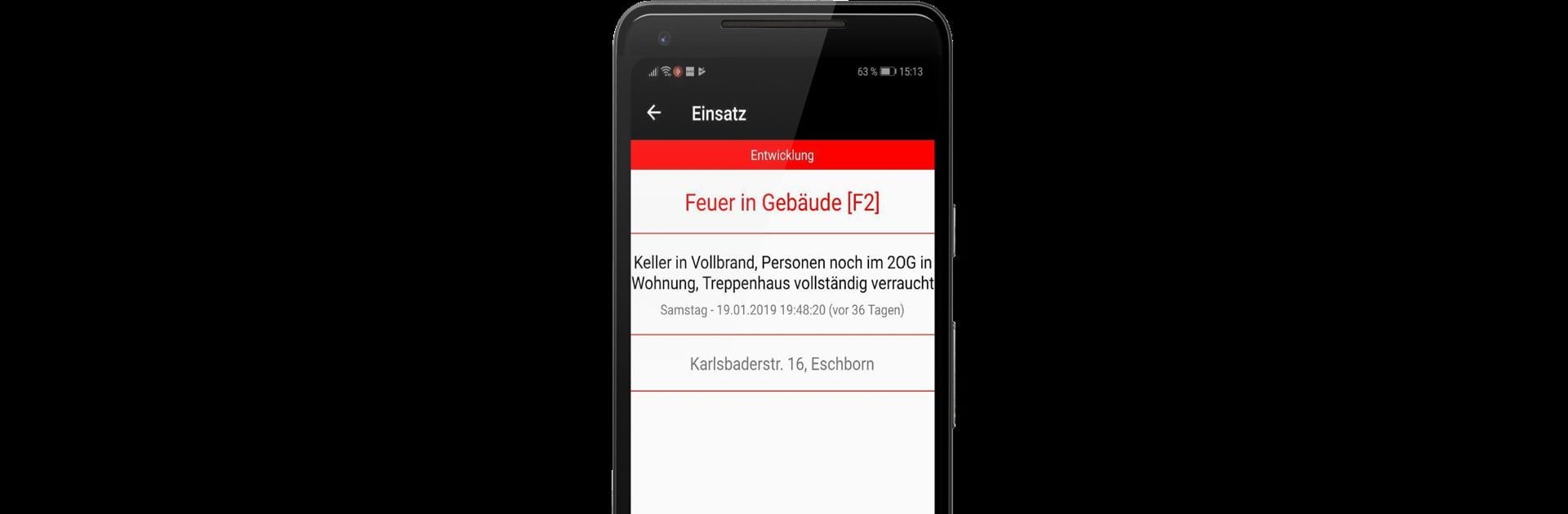What’s better than using EinsatzApp by Feuer Software? Well, try it on a big screen, on your PC or Mac, with BlueStacks to see the difference.
About the App
EinsatzApp from Feuer Software makes communication a whole lot smoother for emergency crews. If you’re out there responding to calls or coordinating teams, this app helps keep everyone in the loop without missing a beat. Expect fast alerts, clear details, and an easy way to manage who’s available if things get hectic.
App Features
-
Push Alerts for Emergencies
Get instant notifications the moment something happens—no waiting, no guessing. Everyone on your team gets the alert together so you can jump in fast. -
Status Updates Made Simple
Need to let others know if you’re on your way or can’t make it? Send status responses right from the app. No need for endless texting. -
Availability Tracking
See at a glance who’s available or on duty, and the app can even let you know if there aren’t enough folks to cover a call. -
Easy Event Signup
The built-in calendar lets you RSVP for upcoming appointments and events, so nobody’s left out of the loop. -
Directory and Contacts
Check the complete member list whenever you need someone’s phone number. Handy for quick calls. -
Weather Alerts
Get notified about severe weather conditions that could impact your team or operations—no extra apps required. -
Vehicle Info and Tracking
See which vehicles are ready and available, plus their current status and location. -
Personal and Community Newsfeed
Stay up-to-date with the latest news, important updates, and mission info—plus posts from sources like FeuerwehrMagazin and other local outlets.
If you’re running EinsatzApp through BlueStacks, you’ll find it just as responsive and organized, even on your desktop.
Eager to take your app experience to the next level? Start right away by downloading BlueStacks on your PC or Mac.