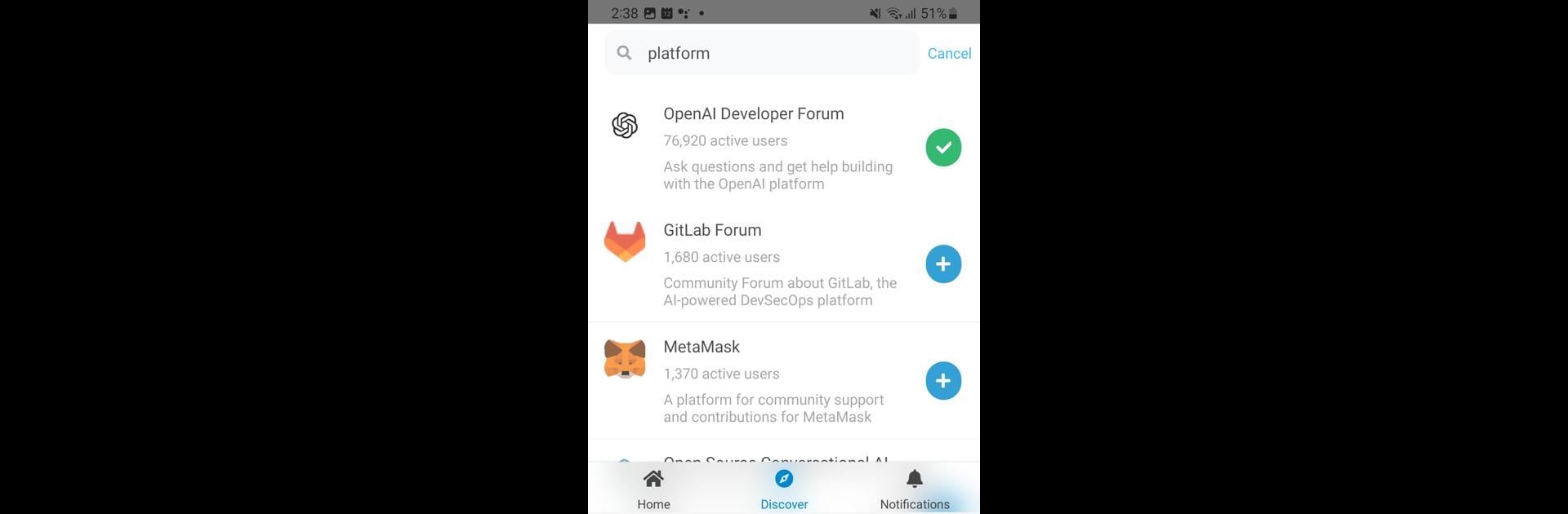Multitask effortlessly on your PC or Mac as you try out DiscourseHub, a Communication app by Civilized Discourse Construction Kit, Inc. on BlueStacks.
About the App
Curious about what’s happening across all your favorite Discourse forums? DiscourseHub makes it super easy to keep the conversation going wherever you are. Whether you’re jumping between lively threads or just checking for new replies, this app is all about keeping you connected and up to speed—no matter how many communities you follow.
App Features
-
Stay in the Loop
Get instant push notifications from your favorite Discourse forums. Never miss a reply, mention, or message, even when you’re juggling multiple discussions. -
One-Stop Forum Access
View all your notifications, unread counts, and updates in a single place. No need to keep switching between different tabs or apps—your Discourse world is all here. -
Quick Unread Check
Wondering if anything’s new? Just glance at the app icon and you’ll know if there’s something waiting for you—no fussing around. -
Seamless Browsing
When you want to dig deeper into a topic, DiscourseHub uses Google Chrome, so you stay signed in as you visit your favorite forums. It’s fast and straightforward. -
Works Across Devices
You can even keep the conversation flowing on your PC using BlueStacks, enjoying a bigger screen without losing any features. -
Multiple Forum Support
Whether you’re active in a handful of communities or have discussions happening all over the place, DiscourseHub makes it simple to add and manage different forums.
DiscourseHub is designed by Civilized Discourse Construction Kit, Inc., making it a solid pick for anyone looking to keep their forum chats organized and always within reach.
Ready to experience DiscourseHub on a bigger screen, in all its glory? Download BlueStacks now.