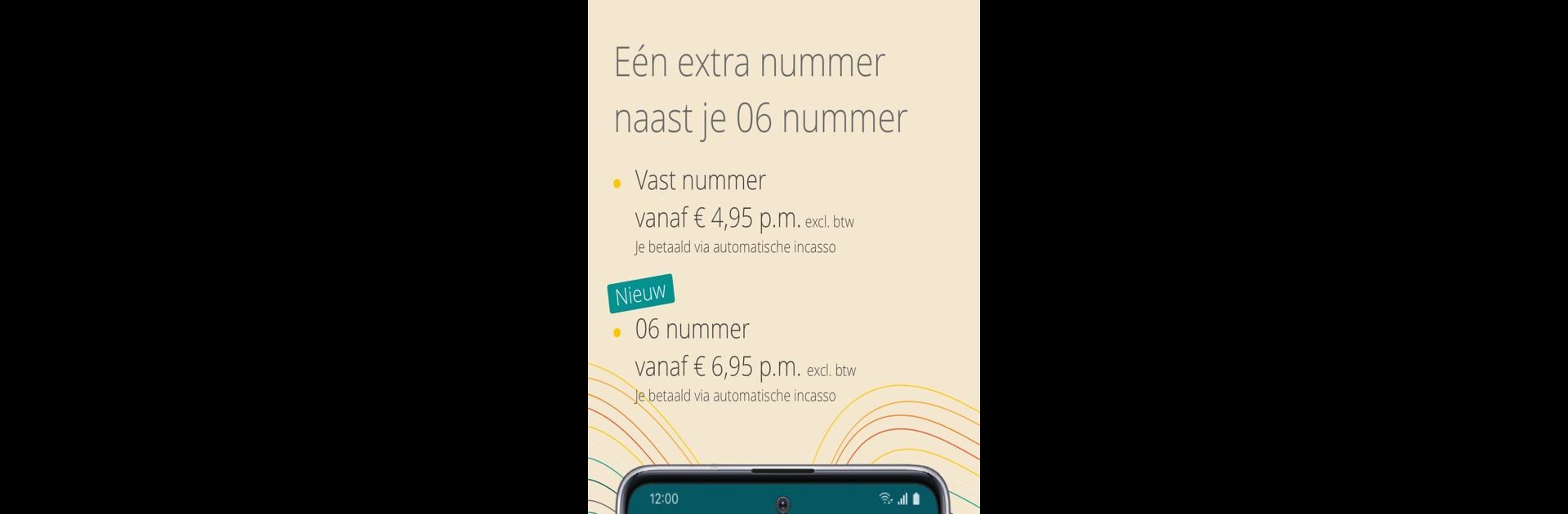Why limit yourself to your small screen on the phone? Run Dubline Telecom, an app by Dubline Nederland BV, best experienced on your PC or Mac with BlueStacks, the world’s #1 Android emulator.
About the App
Looking to keep your work and personal calls separate—without carrying around two phones? Dubline Telecom might be just what you need. This handy app from Dubline Nederland BV lets you add an extra phone number right on your smartphone, so juggling business and private life doesn’t have to be a headache. With options for Dutch mobile or local numbers, easy setup, and flexible features, Dubline Telecom puts more control in your hands (and pockets).
App Features
-
Second Number, Zero Hassle
Get a real Dutch mobile, regional, or national number directly on your device. Perfect if you need a professional line alongside your personal one. -
Instant Number Choices
Pick from a selection of new numbers—activation takes just a moment, so you can start calling right away. -
Number Porting Made Simple
Already have a fixed line for your business? You can easily move (port) your existing number over to Dubline Telecom. -
Personalized Voicemail
Customize your voicemail for that extra touch, and never worry about being charged to listen in. -
Voicemail-to-Email
All your voicemails are automatically sent to your email inbox as audio files, so you’re not tied to your phone to check messages. -
Call Overview and Quick Callback
See all your recent calls in one place, and just tap to call someone back—super convenient when things get busy. -
Contact List Integration
Just use your existing contacts and favorites list; there’s no need to create anything new. -
Conference Calling & Multiple Calls
Need to hold a quick team discussion? Conference call and multiple call management are built right in. -
No Fees for Incoming Calls
Talk as long as you need—receiving calls through Dubline Telecom costs you nothing. -
Professional Call Display
When making outgoing calls, your “fixed” business number is what’s shown—they’ll know it’s you. -
Access to My Dubline
Manage numbers and settings easily through the My Dubline portal. -
Flexible Pricing Options
Choose features like up to five numbers in one app, a shared number for a team, or go unlimited for calls within the Netherlands. -
Multiple Devices, Same Number
Got a team? Use the same number on several smartphones for even more flexibility. -
International Numbers by Request
Need a number from another country? Just ask—Dubline Telecom has options.
And, if you prefer using your favorite apps on a bigger screen, feel free to try Dubline Telecom on BlueStacks.
Eager to take your app experience to the next level? Start right away by downloading BlueStacks on your PC or Mac.