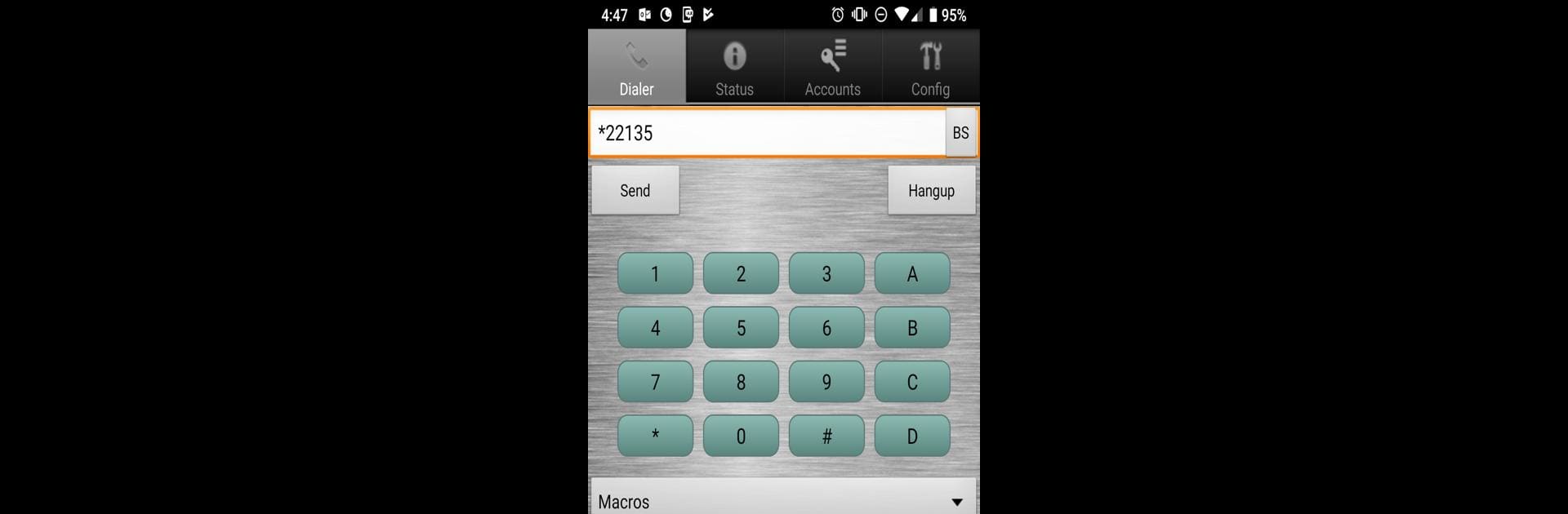Get freedom from your phone’s obvious limitations. Use DVSwitch Mobile, made by DVSwitch, a Communication app on your PC or Mac with BlueStacks, and level up your experience.
About the App
If you’re a HAM radio operator who wants to connect with fellow enthusiasts a little more easily, DVSwitch Mobile might be right up your alley. This handy Communication app by DVSwitch lets you use your Android device—phone, tablet, or even those Network Radios—with Push-To-Talk to reach others on the AllStarLink network and beyond. The interface feels straightforward and you’ll notice the voice quality is clear, even if you’re bouncing between Wi-Fi and cellular data.
App Features
-
Flexible Network Connections
DVSwitch Mobile works with various connections, including AllStar (IAX2) and USRP audio sources. You can sign in using multiple accounts, keep tabs on different nodes, and even get real-time pop-up notifications when someone connects or disconnects. -
Smooth PTT Experience
With a dedicated Push-To-Talk setup, you won’t need to fuss with voice activation. Got one of those hardware PTT buttons on a Network Radio? You’re covered. You can even send or receive while your screen is locked or if the app’s running in the background. -
Clear Audio Communication
Enjoy good quality digital voice with low bandwidth demands, even during busy nets. There’s support for hands-free, Bluetooth headsets, and flexible audio profiles for phone calls or music. Want to tweak the transmit and receive levels? Go for it. -
Smart Call Controls
There’s a 16-digit keypad, handy macro support, and alerts for messages or timeouts—plus, you’ll hear helpful tone prompts for different events. Field hints make setup a bit less intimidating if you’re new. -
Mobile Freedom & Resilience
Use DVSwitch Mobile on the go—Wi-Fi, 3G, 4G, LTE, whatever works. The app can try to reconnect if your signal drops, and you’ll always see status displays for registration, data usage, or call activity—even on the lock screen. -
Customizable Layouts
Whether you’re holding your phone portrait-style or prefer landscape, you’re good. There’s even sizing and locking options for smaller devices. If you’re into digital modes, you can bridge through USRP to DMR, D-STAR, Fusion, P25, or NXDN networks.
You can also check out DVSwitch Mobile on BlueStacks if you want to experience it on a bigger screen or different device.
Big screen. Bigger performance. Use BlueStacks on your PC or Mac to run your favorite apps.