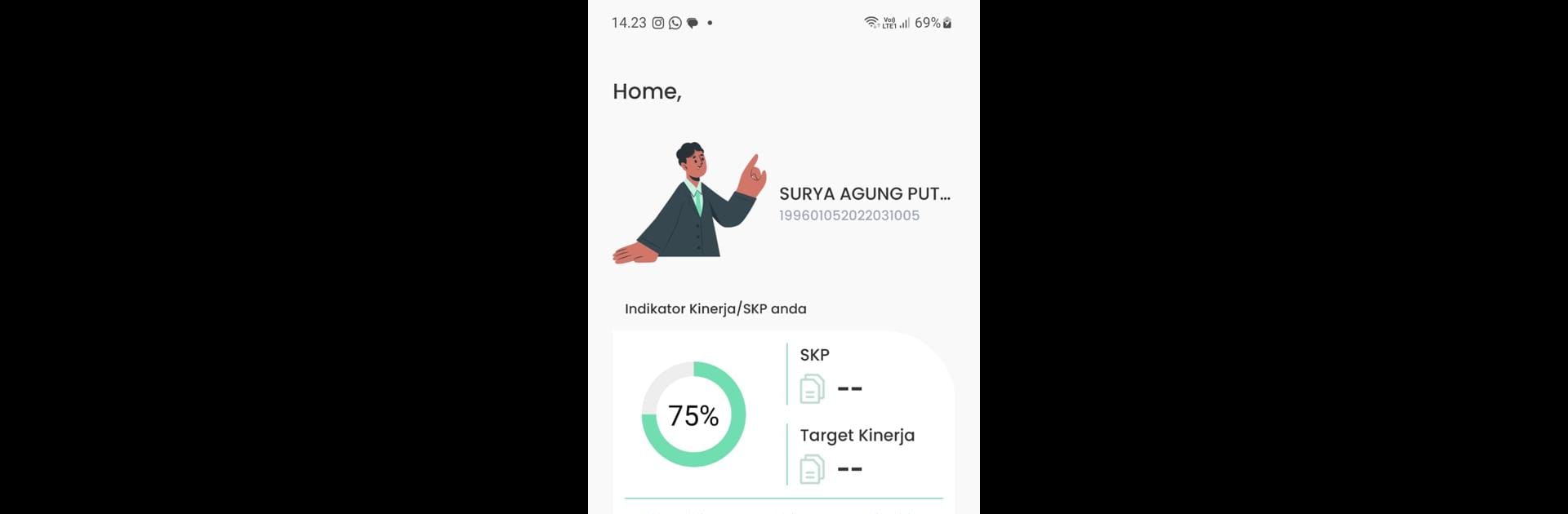Upgrade your experience. Try E-Madani, the fantastic Communication app from Diskominfo Sumbar, from the comfort of your laptop, PC, or Mac, only on BlueStacks.
About the App
Ever get tired of the paperwork shuffle when it comes to managing work goals and tracking behavior at your job? E-Madani is here to take some of that hassle off your plate. Created by Diskominfo Sumbar, this handy Communication app is all about helping employees set and submit their performance targets while keeping work behavior in check—direct from your phone or on a bigger screen with BlueStacks. It’s designed so you can focus more on your actual work and less on confusing processes.
App Features
-
Goal Submission Made Simple
Set your performance targets for the year (or quarter, whenever you need) and send them directly through the app. There’s no confusing mess of files or chasing down the right forms. -
Work Behavior Tracking
Logging your daily work behavior is a breeze. Just check in, add your notes, and the app helps keep everything organized and easy to revisit. -
Core Values-Based Process
Everything’s lined up with BEHIND’s core values, so you’re not just checking a box—you’re actually working in a way that fits your company’s culture. -
Paperless and Organized
Forget digging through folders or sorting endless emails. All your performance info is kept safe and accessible right on your device. -
User-Friendly Experience
The layout’s straightforward (no unnecessary buttons or weird menus), so you can find what you need without a headache. -
Works Smoothly on BlueStacks
Want to handle your targets on a bigger screen? E-Madani runs great on BlueStacks, making it even easier to manage everything from your laptop if that’s more your speed.
Ready to experience E-Madani on a bigger screen, in all its glory? Download BlueStacks now.