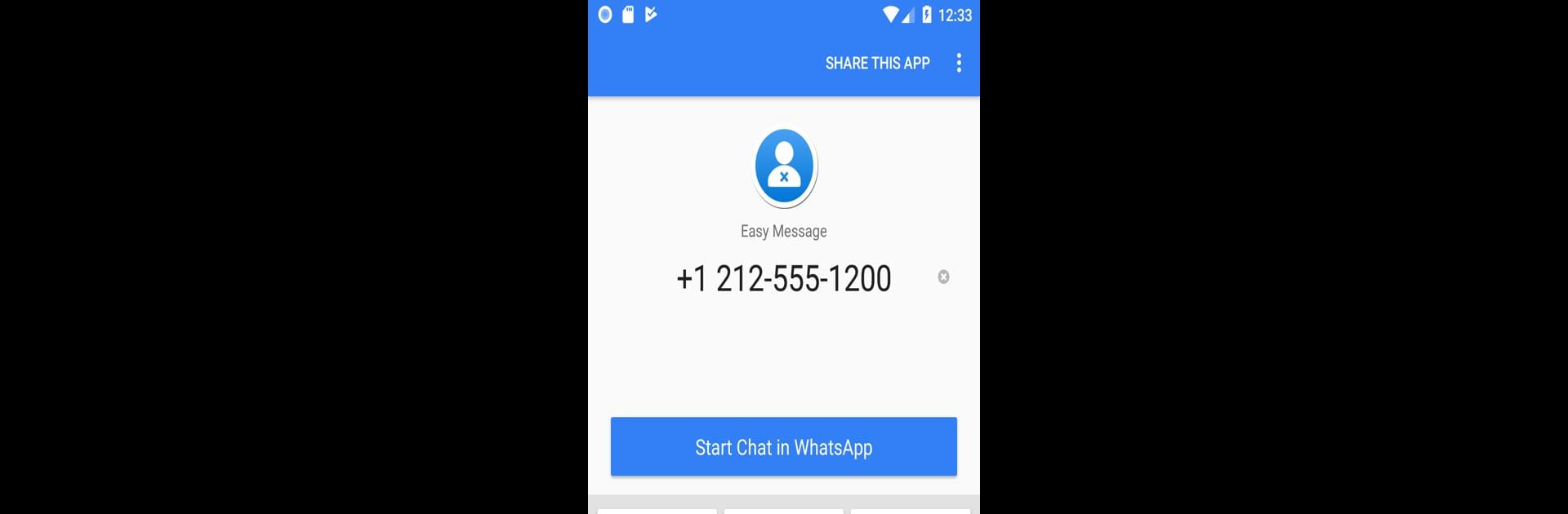Why limit yourself to your small screen on the phone? Run Easy Message: text without saving the phone number, an app by Contacts Messages Apps, best experienced on your PC or Mac with BlueStacks, the world’s #1 Android emulator.
About the App
Ever wish you could send a WhatsApp message to someone without the hassle of saving their number first? Easy Message: text without saving the phone number is here to streamline your chats. Whether you only need to contact someone once—maybe it’s a delivery driver, a handyman, or just that new person you met—you can do it fast, without cluttering your address book. This Communication app from Contacts Messages Apps lets you reach out instantly, keeping your contacts list neat and tidy.
App Features
-
Direct WhatsApp Messaging
Send messages straight to any phone number on WhatsApp, without having to add it to your contacts. No more filling up your phonebook with one-off numbers. -
Quick Copy-Paste
Got a number copied from somewhere else? Paste it right into the app, and you’ll be chatting on WhatsApp in no time. -
Skip Contact-Saving Hassles
We all know how annoying it is to save a temporary contact just for a single chat—this app helps you skip that step entirely. -
Clean Up Your Contacts
Since you never have to save that random plumber or courier’s number, you avoid the clutter and keep your contact list personal. -
No-Frills Interface
The app keeps things really simple: enter the number, tap to start a chat, and off you go—WhatsApp will do the rest. -
Stay Notified
If you try messaging a number that isn’t registered on WhatsApp, you’ll get a heads-up—so there’s no confusion. -
Free and Handy
Enjoy all of this without paying a cent. Quick, free, and actually convenient.
By the way, if you’re the type who likes managing chats from your computer, you might also find everything runs smoothly on BlueStacks.
Ready to experience Easy Message: text without saving the phone number on a bigger screen, in all its glory? Download BlueStacks now.