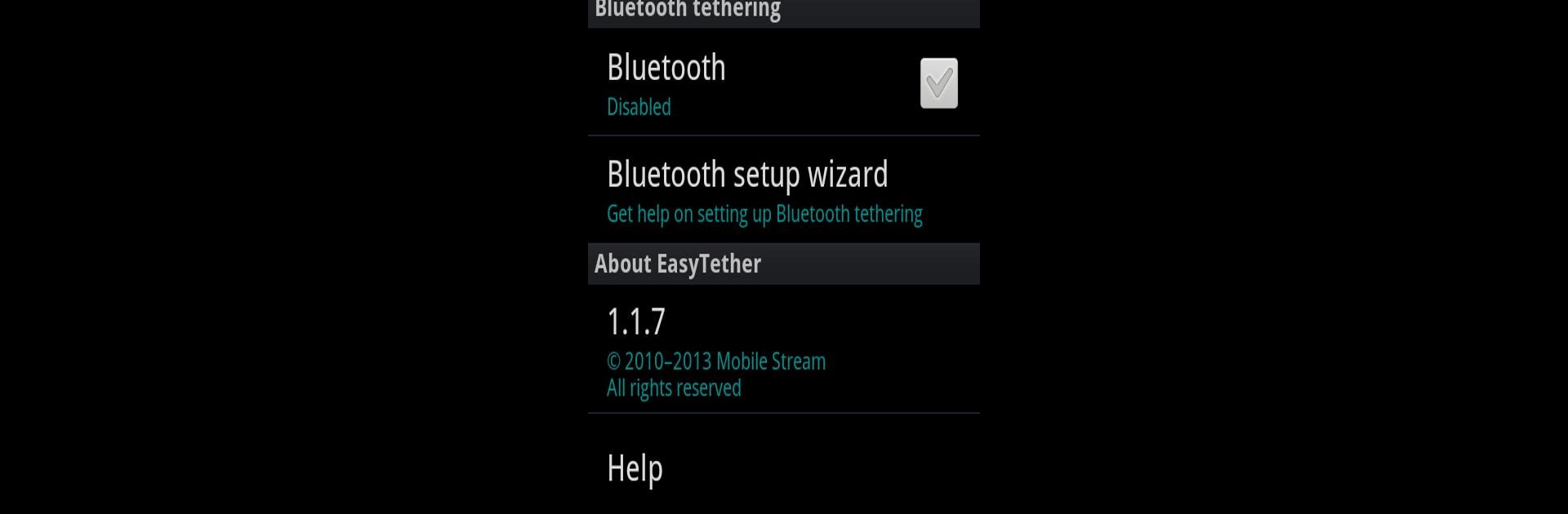Multitask effortlessly on your PC or Mac as you try out EasyTether Pro, a Communication app by Mobile Stream on BlueStacks.
About the App
Ever wish you could get your computer or tablet online using just your phone’s internet connection? EasyTether Pro by Mobile Stream makes it simple to turn your smartphone into a powerful internet hub for all your other devices. Whether you’re out and about or just need a quick backup connection at home, this app means no more hunting for unstable Wi-Fi. It’s surprisingly easy—just connect your devices, and you’re ready to go.
App Features
- Flexible USB Tethering
Hook up your Windows, Mac OS X, Linux, or even FreeBSD computer to your phone via USB—no rooting or complicated setup required. Works great with Android tablets and a variety of routers, too. - Bluetooth Tethering Made Easy
Prefer to skip the cable? No problem. Share your phone’s internet over Bluetooth with supported computers and tablets, giving you a bit more freedom to move around. - No Root or Extra Mobile Plans Needed
You don’t have to mess with your phone’s system or pay for special plans with your carrier. Just install EasyTether Pro and start connecting. - Game Console Support
Need to plug your PlayStation, Xbox, or Wii into the internet? Just share your computer’s connection and get your consoles online in no time. - Built for Security
EasyTether Pro relies entirely on official APIs to keep your phone’s security airtight. You won’t find any sketchy workarounds here. - Custom Tethering Mechanism
Instead of relying on standard Android widgets, EasyTether Pro uses its own tailored method, offering stable connections in tricky situations. - One-Time Purchase
No sneaky subscriptions—just a single fee and you’re set. - Try Before You Buy
Check out the basic version to make sure it fits your needs, then unlock the full experience when you’re ready. - BlueStacks Compatibility
Works with BlueStacks, so you can connect your Android apps and devices to the internet right from your computer. - Generous Refund Window
Changed your mind? You’ve got up to 30 days to request a refund—plenty of time to see if EasyTether Pro is right for you.
Eager to take your app experience to the next level? Start right away by downloading BlueStacks on your PC or Mac.