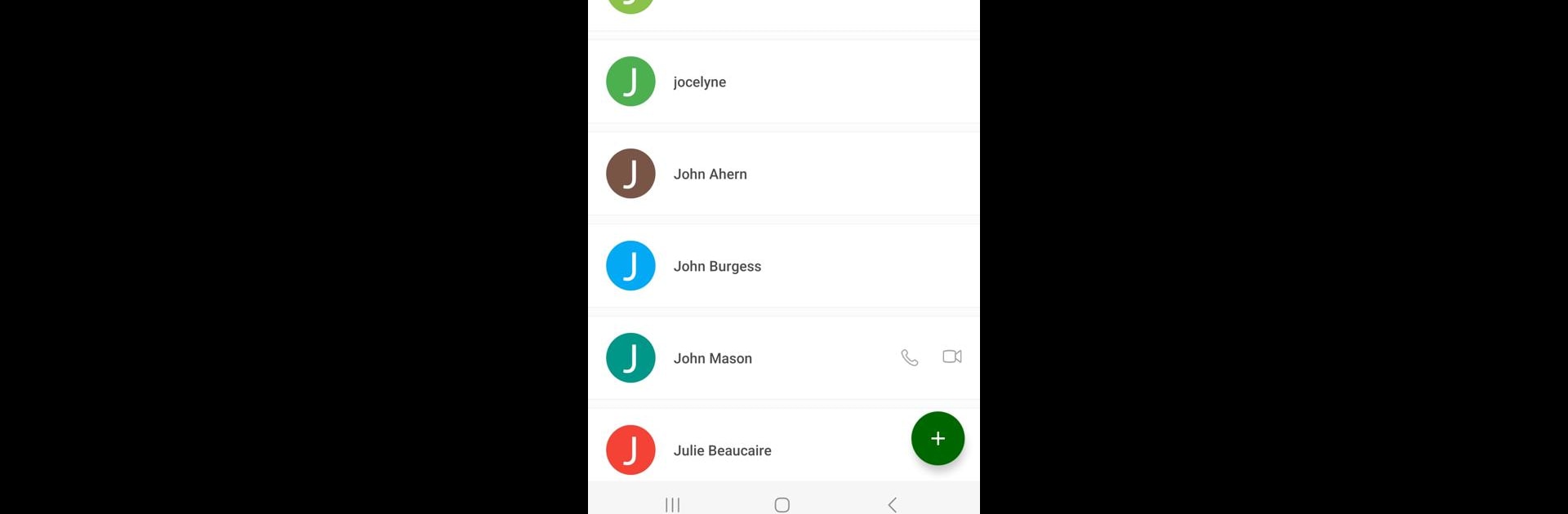Upgrade your experience. Try Etisalat CloudTalk, the fantastic Communication app from e& UAE, from the comfort of your laptop, PC, or Mac, only on BlueStacks.
About the App
Need to stay connected with your team, even when you’re on the move? Etisalat CloudTalk by e& UAE brings your workplace closer no matter where you are. Whether you’re in the office, at home, or catching a flight, this Communication app helps keep all your work conversations flowing, so you never miss an important update or chat.
App Features
-
Always-On Access
Stay plugged in to your office conversations wherever you go. With Etisalat CloudTalk, you’re only a few taps away from your colleagues and team discussions, even if you’re working remotely or hopping between meetings. -
Flexible Device Usage
Don’t want to be tied down to one device? No worries! Use the app on your phone, tablet, or jump on with BlueStacks to keep communication smooth, whatever device fits your style. -
Bring Your Own Device Friendly
If you like to use your own smartphone for work, Etisalat CloudTalk’s got your back. Connect your personal mobile to the company network without a hitch, so you’ll have access to what you need without any awkward switching. -
Seamless Company Connectivity
The whole organization stays within reach. Jump into calls, group chats, or company-wide messages – all kept in one tidy place, no matter where you log in. -
Open Anytime, Anywhere
Traveling or just out for coffee? No problem. The app’s designed so you can catch up with your team, send quick replies, or hop on calls anytime you need to, from pretty much anywhere.
BlueStacks gives you the much-needed freedom to experience your favorite apps on a bigger screen. Get it now.