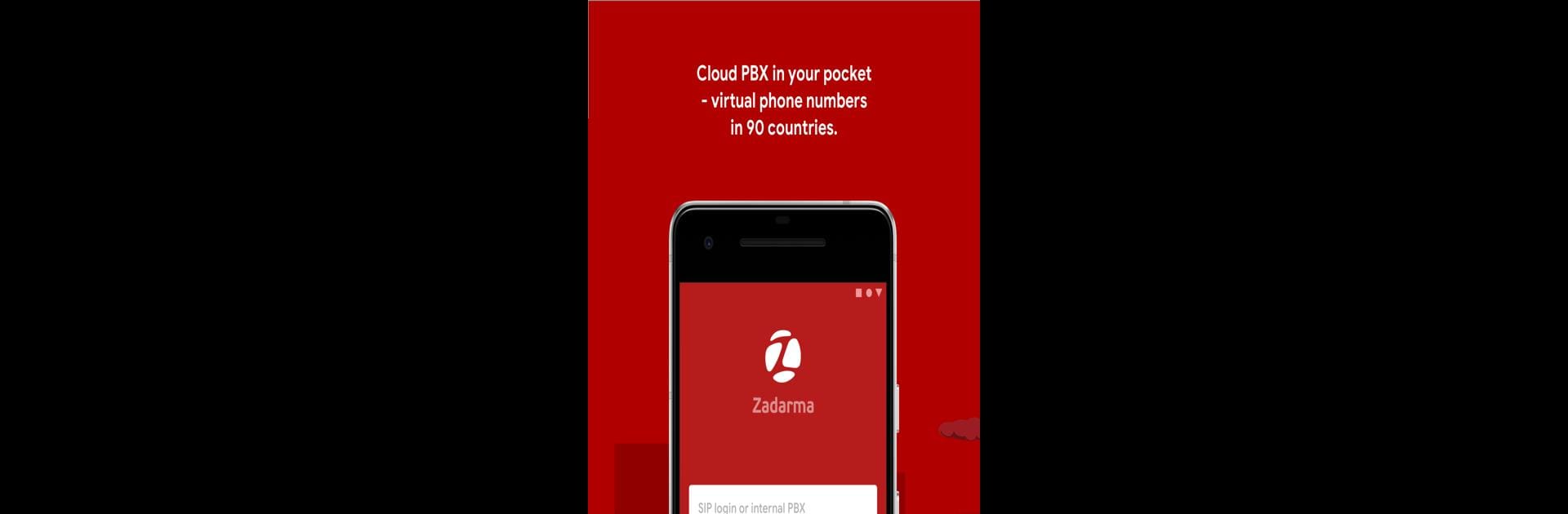Get freedom from your phone’s obvious limitations. Use Zadarma, made by Zadarma Project, a Communication app on your PC or Mac with BlueStacks, and level up your experience.
About the App
Looking for a simple way to make calls and send messages without jumping through hoops? Zadarma has you covered. Whether you’re keeping in touch with friends or connecting for work, this clever app brings you hassle-free calling, messaging, and even virtual numbers—all rolled into one. Expect solid call quality, a clean interface, and plenty of flexible options, so you can communicate your way.
App Features
- Multi-Account Calling
Switch between several Zadarma VoIP accounts with ease. Got different numbers for work and personal calls? No sweat—handle them all in one place. - Affordable Call Rates
Saving on call bills never hurts. Zadarma offers wallet-friendly rates for calls worldwide, so staying in touch doesn’t mean emptying your savings. - Push Notifications
You’ll get notified about new calls and messages, and the smart push tech keeps the app running efficiently without draining your battery. - Worldwide Virtual Numbers
Need a local presence in another country? Set up virtual numbers from over 90 countries in just a few taps. - Free In-Network Texting
Chat instantly with other Zadarma users. Send and receive messages without extra fees—handy when you’re coordinating with teammates or friends. - SMS Support
Fire off a regular SMS or get replies without ever leaving Zadarma. - Balance & Call Cost Tracking
Stay in control of your budget with at-a-glance views of your account balance and what each call actually costs. - Top-Notch Call Quality
No one likes choppy audio. With a variety of codecs under the hood, Zadarma delivers clear, reliable calls no matter your connection. - Contact Integration
Easily sync, access, or copy your contacts—no need for repetitive manual input. - Try Before You Commit
New users can score some bonus funds for testing out the system, making it easy to see if Zadarma fits your needs.
Enjoy all this and more, whether you’re on your phone or checking things out with BlueStacks on your computer.
Switch to BlueStacks and make the most of your apps on your PC or Mac.