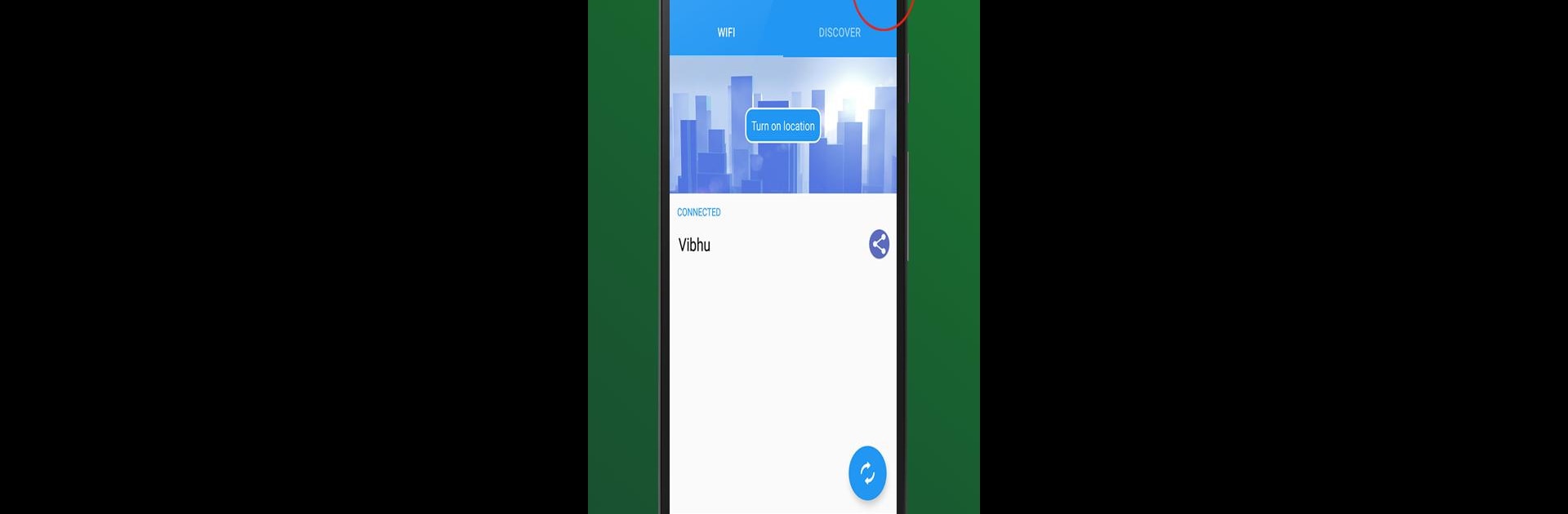Multitask effortlessly on your PC or Mac as you try out Open WiFi Connect, a Communication app by Vibhu Arya on BlueStacks.
About the App
Looking for a hassle-free way to connect to open WiFi networks around you? Open WiFi Connect by Vibhu Arya does exactly that—no extra steps, no fuss. It’s all about making it easier to hop online wherever you are, without burning through your mobile data. If you’re frequently on the go or just enjoy finding quick, free internet, you’ll find this Communication app surprisingly handy.
App Features
- Automatic Open WiFi Connection
Open WiFi Connect scans the area for open networks and connects you instantly—no more digging through settings or remembering tricky passwords. - No Interruption to Your Saved Networks
The app won’t switch you away from any WiFi you’ve already told your device to trust. If you’re already on your trusted connection, it just leaves you be. - Connect or Disconnect With a Tap
See an open network you want to join (or leave)? Just tap—yep, it’s that simple to control your WiFi connections. - Personal Hotspot Creation
Need to share your connection? You can easily set up your own hotspot straight from the app. - Bonjour Browser
Browse and discover network services on your local WiFi. Geeky, but undeniably useful for some situations. - Smart WiFi Management
Keeps an eye out for open options and manages connections without you lifting a finger. Great for busy, forgetful, or just plain lazy days. - Network Scanner
See all the wireless networks in the area at a glance—helpful for understanding what’s available or just being nosy. - Router Configuration
If you like tweaking things, you can configure your router straight from the app, no need to jump through extra hoops. - Opt-Out Privacy Options
The app works with a third-party service for market research using your location (always opt-out options available)—you stay in control of your privacy.
You can use Open WiFi Connect on your device or try it on BlueStacks for a more flexible WiFi management experience across different devices. It focuses only on open networks, so you won’t be poking around in the locked ones—keeping things smooth and simple.
Switch to BlueStacks and make the most of your apps on your PC or Mac.