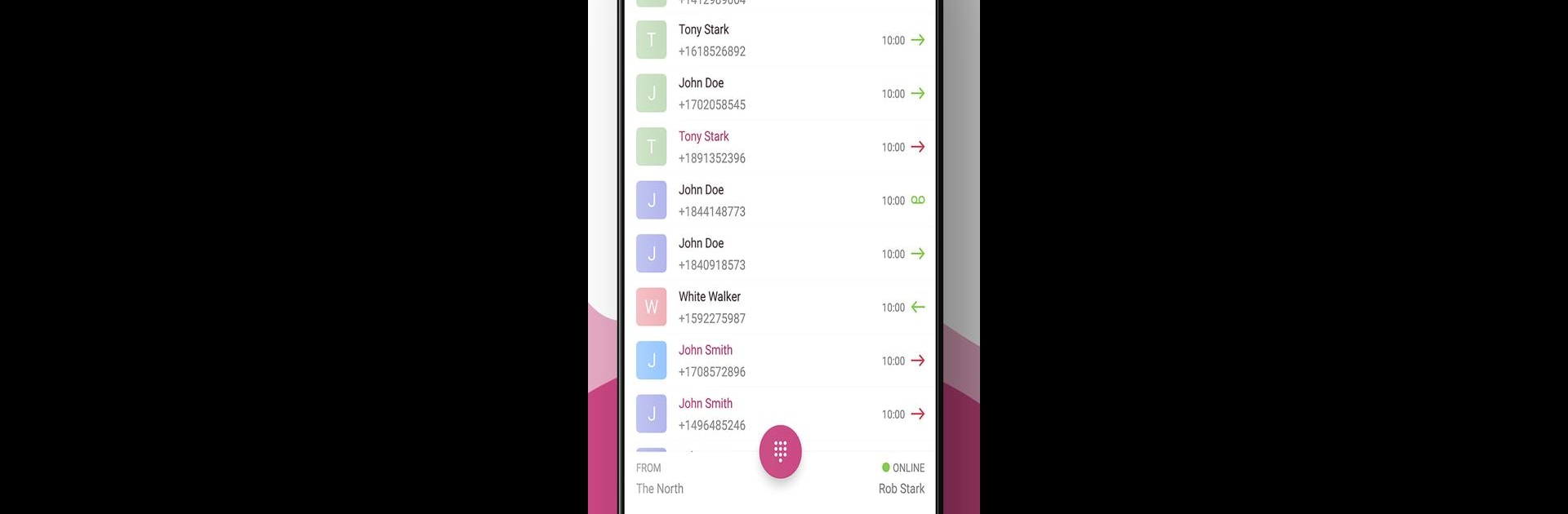Let BlueStacks turn your PC, Mac, or laptop into the perfect home for Freshcaller, a fun Communication app from Freshworks Inc.
About the App
Freshcaller, created by Freshworks Inc, is all about keeping you connected with your customers, no matter where your day takes you. Whether you’re hustling between meetings or running quick errands, this communication app brings your entire cloud phone system right into your pocket—no office desk required. Perfect for teams who need flexibility, Freshcaller makes managing calls super straightforward, so you’re always just a tap away from helping clients or tracking down leads.
App Features
-
Easy Calling, Anytime
Make and receive calls with just a few taps—so whether you’re on WiFi or roaming around, you’ll never miss a beat. -
Contact Integration
Instantly dial people saved in your contact list, right from inside Freshcaller—no need to jump between apps. -
Toggle Your Status
Quickly set your availability to online or offline with a single switch; super handy when you need a break or want to control when people can reach you. -
Recent Call List
Glance at your latest calls and jump straight back into conversations or follow-ups, skipping the hunt for numbers. -
On-Call Actions
Manage calls easily by muting, holding, or transferring them. This helps keep chats smooth, whether you need a moment to check info or bring someone else in. -
Ticket Creation
For calls that need a little more attention, turn them into tickets within Freshdesk—so nothing slips through the cracks. -
CRM-Friendly Notes
Easily attach notes or call recordings to your CRM leads, keeping all your customer details neatly in one place. -
Consistent Experience
Benefit from the same rules and features like smart call routing and IVR, just like you get on the web version. -
Friendly Design
Super intuitive UI means you won’t spend ages figuring things out. Most people pick it up right away—no training videos needed.
And if you’re curious how Freshcaller feels on a bigger screen, you can check it out using BlueStacks as well.
Switch to BlueStacks and make the most of your apps on your PC or Mac.