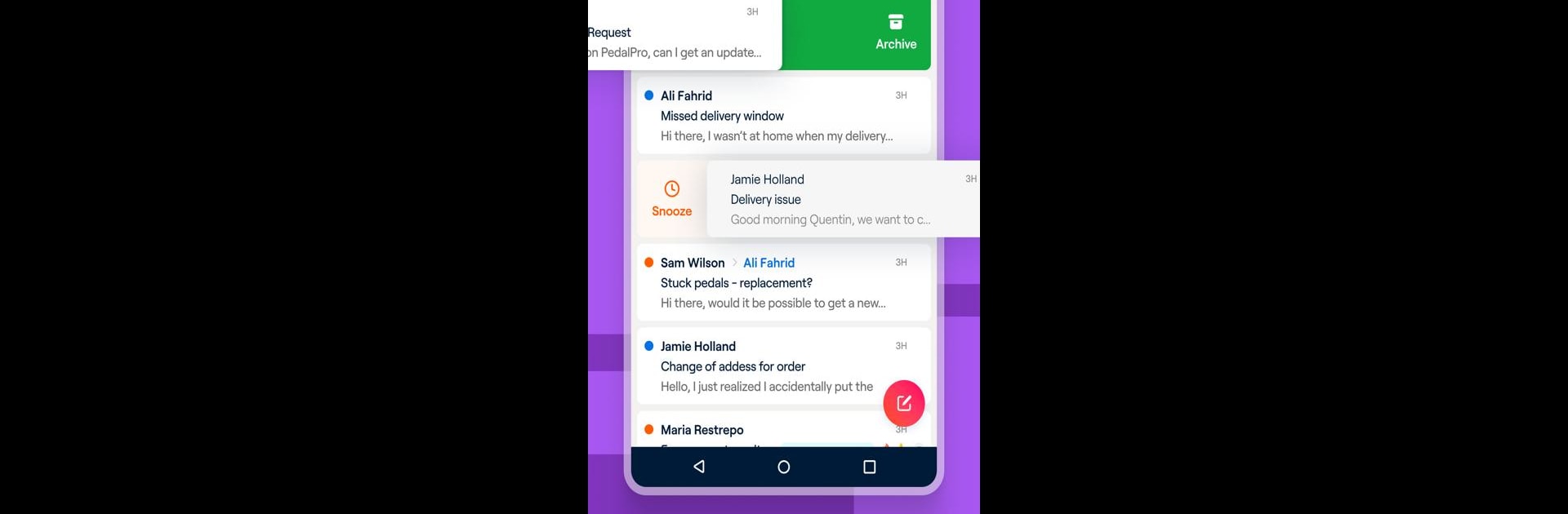Multitask effortlessly on your PC or Mac as you try out Front, a Communication app by FrontApp, Inc. on BlueStacks.
About the App
Front is all about making work conversations smoother and smarter for teams. Whether you’re in support, sales, or managing accounts, Front brings all your customer messages together so nothing slips through the cracks. Think of it as your go-to spot where email feels familiar, but you get a whole lot more power behind the scenes—like teamwork features and handy automations.
App Features
-
One Inbox for Everything
Say goodbye to juggling tabs. Front gathers your customer chats, emails, and more into one simple place, so everyone’s on the same page right from the start. -
Real-Time Collaboration
Work with teammates right inside the conversation. You can tag, assign, or even chat about a message before hitting send—no more endless forwarding or confusion. -
Smarter Routing
Messages get to the right person fast. With built-in workflows, Front makes it easy to assign questions to whoever’s best equipped, cutting out delays and errors. -
Easy Analytics
Curious about how your team’s doing? Front gives you clear insights into response times and conversation patterns to help fine-tune the way you work. -
Works Across Devices
Checking in on the go or working from your desk? Front keeps your conversations synced, and if you use BlueStacks, you can even take advantage of a bigger screen without hassle.
Ready to experience Front on a bigger screen, in all its glory? Download BlueStacks now.