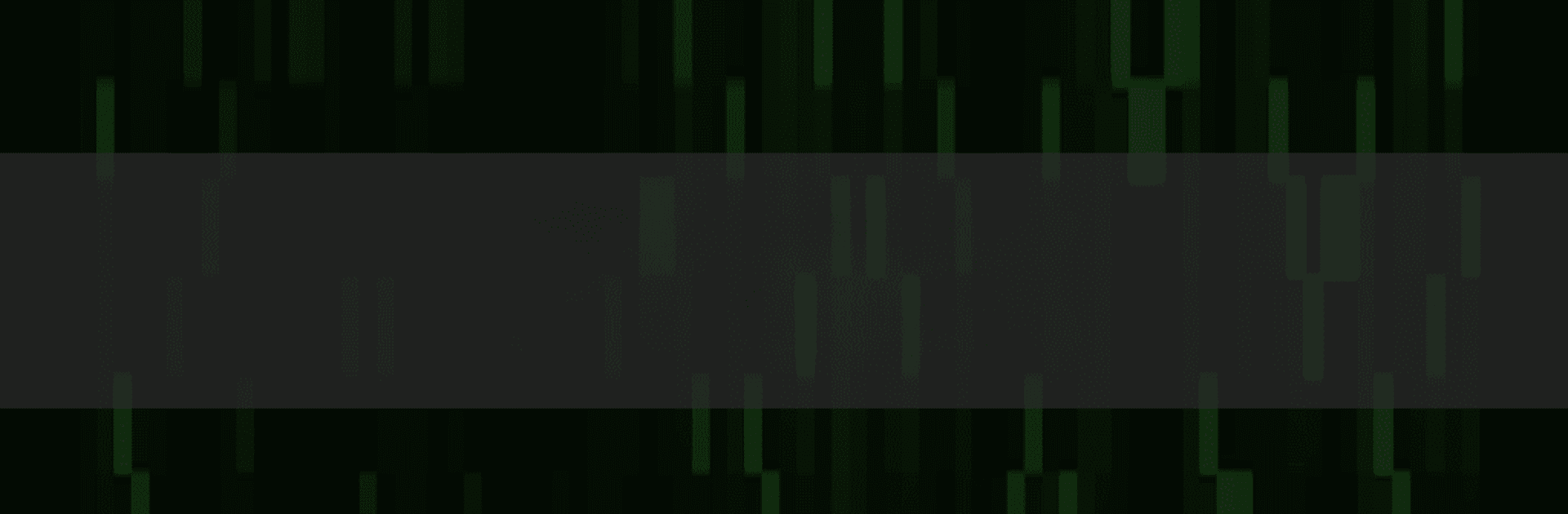Let BlueStacks turn your PC, Mac, or laptop into the perfect home for FT8RX – FT8 Decoder, a fun Communication app from Sascha Wittkowski.
About the App
FT8RX – FT8 Decoder by Sascha Wittkowski lets you decode FT8 signals on your phone without needing a PC. A nifty little app for ham radio enthusiasts, it captures audio input to identify and decode those elusive FT8 signals every 15 seconds. While it’s not an encoder, it’s perfect for listening to digital transmissions, providing a slice of communication magic in your pocket.
App Features
User-Friendly Signal Decoding
Simply open the app to get started, and it’ll automatically seek out FT8 signals. Watch the sound meter and waterfall diagram to track audio reception and signal decoding in real-time.
Adaptive Timing Controls
Time accuracy is key! Use FT8RX’s internal clock tweaks with buttons like “-0.1s” and “+0.1s” for precise time adjustments.
Synchronize with NTP
If your phone’s clock is a bit off, hit the “NTP SYNC” button for accurate time adjustment, and hone in on signal accuracy with just a tap.
Easy Reset and Troubleshooting
Press “RESET Δt” to align with your phone clock or check out the troubleshooting guide if you’re stuck.
BlueStacks Compatibility
Experience FT8RX comfortably on your PC or Mac using BlueStacks, adding more flexibility to your decoding journey.
Switch to BlueStacks and make the most of your apps on your PC or Mac.