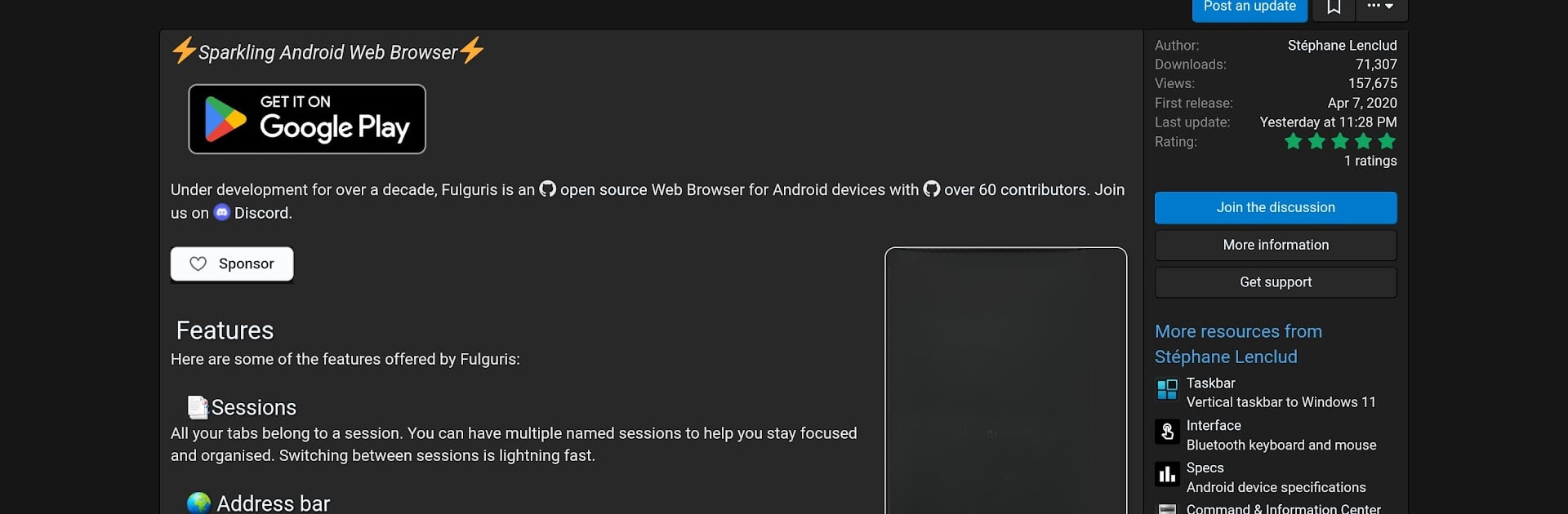Upgrade your experience. Try Fulguris Web Browser, the fantastic Communication app from Slions, from the comfort of your laptop, PC, or Mac, only on BlueStacks.
About the App
Fulguris Web Browser by Slions takes your browsing to new levels with an intuitive design focused on speed and efficiency. Expect smooth navigation across multiple sessions with hundreds of tabs, all while enjoying features like dark mode and advanced privacy settings. Perfect for those who value both style and substance in their communication tools.
App Features
📑 Sessions:
Organize your browsing with multiple named sessions, making it easy to switch between projects without losing track.
🌍 Address Bar:
Customize the smart address, title, and search bar by positioning it where it suits you best—either top or bottom.
🖥️ Tab Management:
Use vertical and horizontal tab panels for effortless reordering. Drag, drop, or swipe to manage your tabs, with trash recovery for peace of mind.
🌗 Themes and Viewing:
Select from black, dark, or light themes, and explore late-night reading with force dark mode. Pull-to-refresh and orientation-specific settings optimize your experience.
🔒 Privacy and Security:
Features include an incognito mode, ad blocker, and comprehensive cookie and cache clearing options to keep your data safe.
🌐 Accessibility:
Enjoy customization with reader modes, multiple search engines, and keyboard shortcuts. Hardware acceleration ensures a seamless experience.
Get the most out of Fulguris on BlueStacks for a truly expansive browsing experience yet maintain privacy and style effortlessly.
Switch to BlueStacks and make the most of your apps on your PC or Mac.