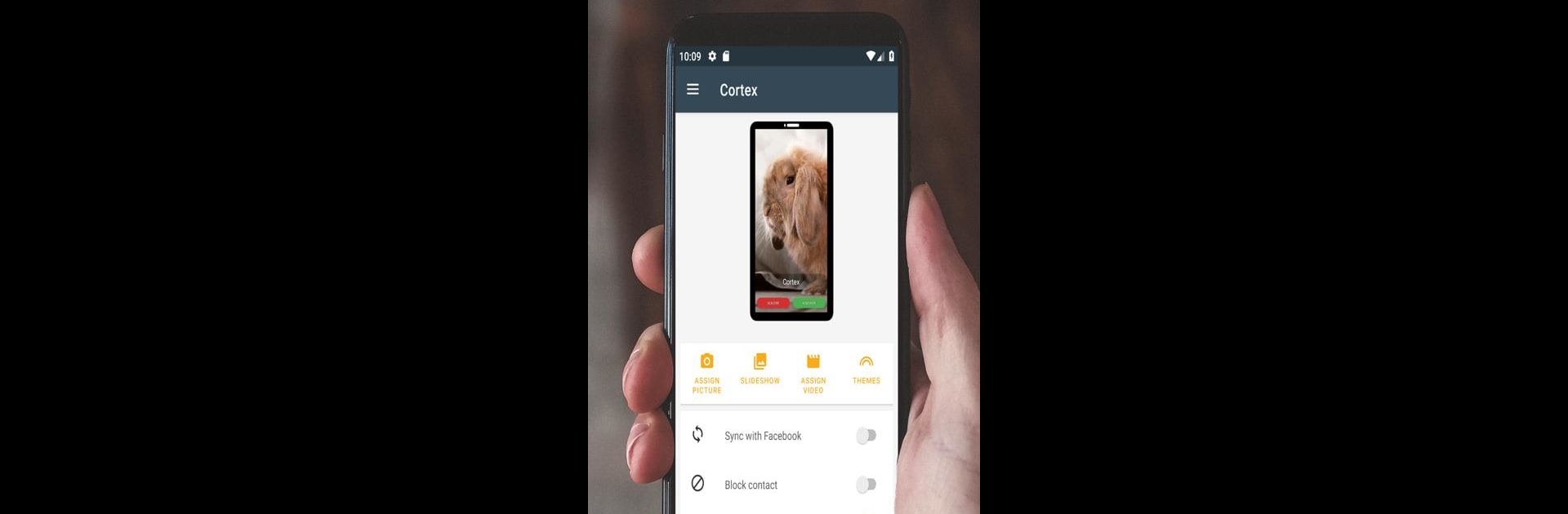Get freedom from your phone’s obvious limitations. Use Full Screen Caller ID, made by Christophe Nys, a Communication app on your PC or Mac with BlueStacks, and level up your experience.
About the App
Ready for a fresh take on how your phone handles calls? Full Screen Caller ID puts an end to tiny, boring call alerts and gives you a much bigger, more customized caller experience. With this Communication app from Christophe Nys, you’ll get full-screen notifications for every call—whether you’re getting or making one, or even if you miss it! The whole process is super simple, and it’s kind of fun to put your own style on things.
App Features
-
Big, Bold Call Alerts
See your calls in full screen, both for incoming and outgoing calls, plus missed calls—no squinting at tiny pop-ups. -
Totally Customizable Layouts
Change up the look however you want: colors, button style, text size, and more. Make it yours, not just another factory default. -
Personal Photos and Videos
Link your favorite photos or videos to contacts, right from your gallery or take a fresh pic with your camera. Set the mood for each contact! -
Theme Support
Give your caller screen a vibe that matches your style by picking from different themes. -
Text-to-Speech Caller Announcements
Can’t look at your screen? Let the app read out loud who’s calling you—it’s handy for busy moments. -
Easy Picture Sharing
Want to swap out contact images? Share pics from any Android app to use as contact photos. -
Flexible Call Answer Options
Answer with on-screen buttons or swipe—however you like it. -
Video Caller ID
Spice things up by using video clips when your friends call. -
Backup & Restore
Switching phones or just want to keep things safe? Quickly backup and restore your settings and contact images. -
Block Unwanted Callers
Stop annoying callers in their tracks with the built-in call block feature. -
Seamless Android Integration
Works smoothly with your contacts and system, so managing everything feels effortless.
And if you’re using Full Screen Caller ID with BlueStacks, everything looks gorgeous, big, and easy to navigate.
Ready to experience Full Screen Caller ID on a bigger screen, in all its glory? Download BlueStacks now.