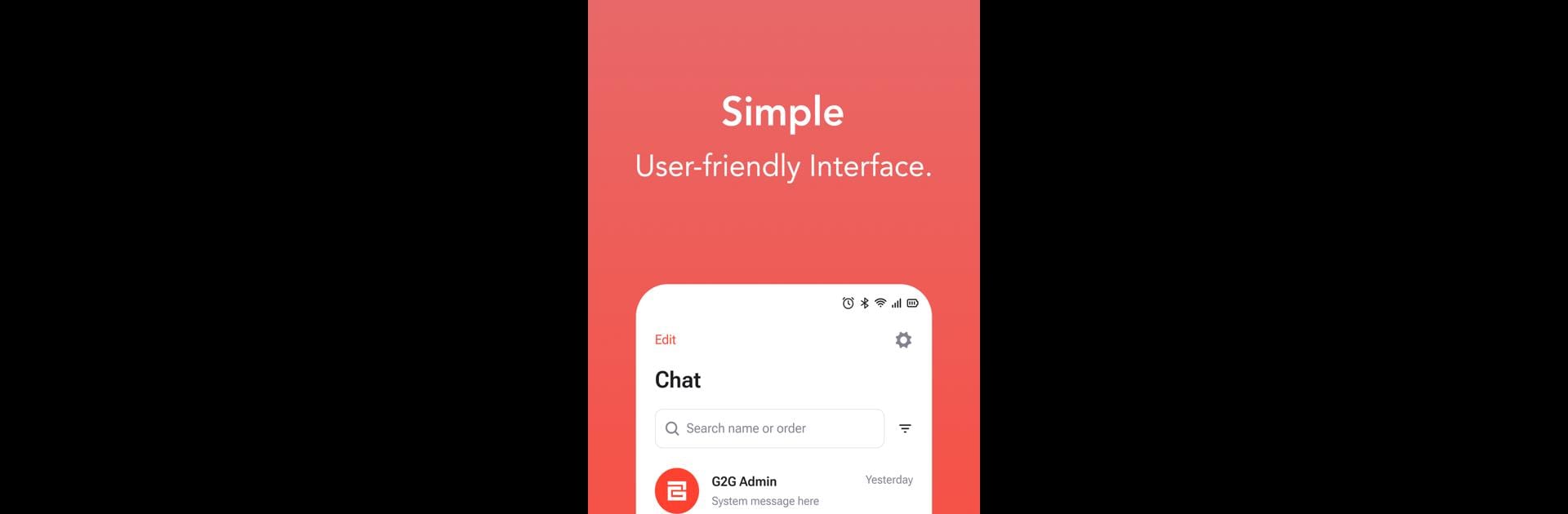Why limit yourself to your small screen on the phone? Run G2G, an app by Gamer2Gamer, best experienced on your PC or Mac with BlueStacks, the world’s #1 Android emulator.
About the App
If you spend your days buying or selling on the G2G Marketplace, you’ll want to check out G2G from Gamer2Gamer. It’s a straightforward, chat-focused Communication app built to help marketplace users connect directly, settle details, and make deals with ease. Whether you’re looking for something rare or you’ve got something special to sell, G2G makes chatting with other buyers and sellers simple and stress-free—no more missed messages or confusion.
App Features
-
Instant Messaging
Message buyers or sellers directly in real-time. Got a question? Ask away. Need to confirm a detail? You’ll get quick responses, making those back-and-forth exchanges a breeze. -
Online Status Indicators
Want to know if someone’s around? Check their online status to see if a seller (or buyer) is active so you’re not left hanging. -
Private & Secure Chat
Every conversation stays private. Your messages are kept safe, so you can focus on making deals, not worrying about privacy. -
Built-In Auto-Translate
Having trouble talking with someone who speaks another language? This feature helps break down language barriers so you can communicate smoothly, no matter where someone’s from. -
Order & Message Notifications
Stay in the loop with quick notifications every time you get a new message or there’s an update about your orders. You won’t miss anything important—even if you’re multitasking.
Using G2G on BlueStacks also means you can chat and manage your marketplace activities comfortably from your computer, making it even easier to keep up with conversations.
BlueStacks brings your apps to life on a bigger screen—seamless and straightforward.