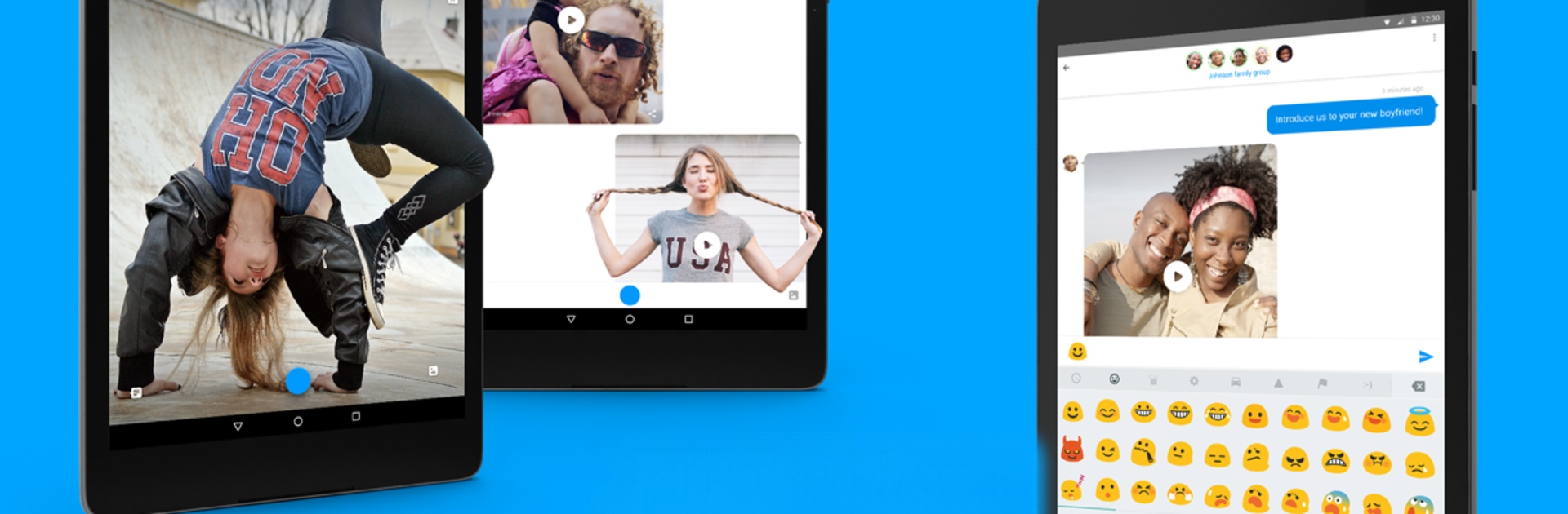Upgrade your experience. Try Glide – Video Chat Messenger, the fantastic Communication app from Endless Technologies Ltd., from the comfort of your laptop, PC, or Mac, only on BlueStacks.
About the App
Glide – Video Chat Messenger makes staying close to your favorite people way more personal, no matter where you are. With this app, you can swap quick video messages, just like texting—but with your face, your voice, and all your real-time reactions right there. Want to check in with your family or joke around with friends? Just hit record and send a video message instantly, or stream live if that’s more your style.
App Features
-
Lightning-Fast Video Messaging
Send video messages as easily as shooting off a text, but with way more personality. Whether it’s a quick update or a goofy check-in, your moments get across clearly. -
Preview before Sending or Go Live
Decide if you want to review your message before sending or just let it stream out live. Options are good, right? -
Instant Sharing—Anywhere, Anytime
Doesn’t matter if your crew’s across town or halfway across the world—you can share videos with just a tap. -
Photos on the Fly
Grab a snapshot in the moment or pull a favorite from your phone’s gallery and send it off without missing a beat. -
Cool Filters for Extra Flair
Spruce up your videos before sending. Filters let you add that perfect mood or fun touch—because sometimes you want to show off your creative side. -
Wear OS Smartwatch Support
Got a smartwatch? Glide keeps you in the loop right from your wrist. Watch incoming videos, shoot back text or emojis, or even reply with live voice notes, all while on the move.
And if you’re on BlueStacks, you’ll get the full experience on a bigger screen—pretty handy for group video messages or just reliving those memories.
Eager to take your app experience to the next level? Start right away by downloading BlueStacks on your PC or Mac.