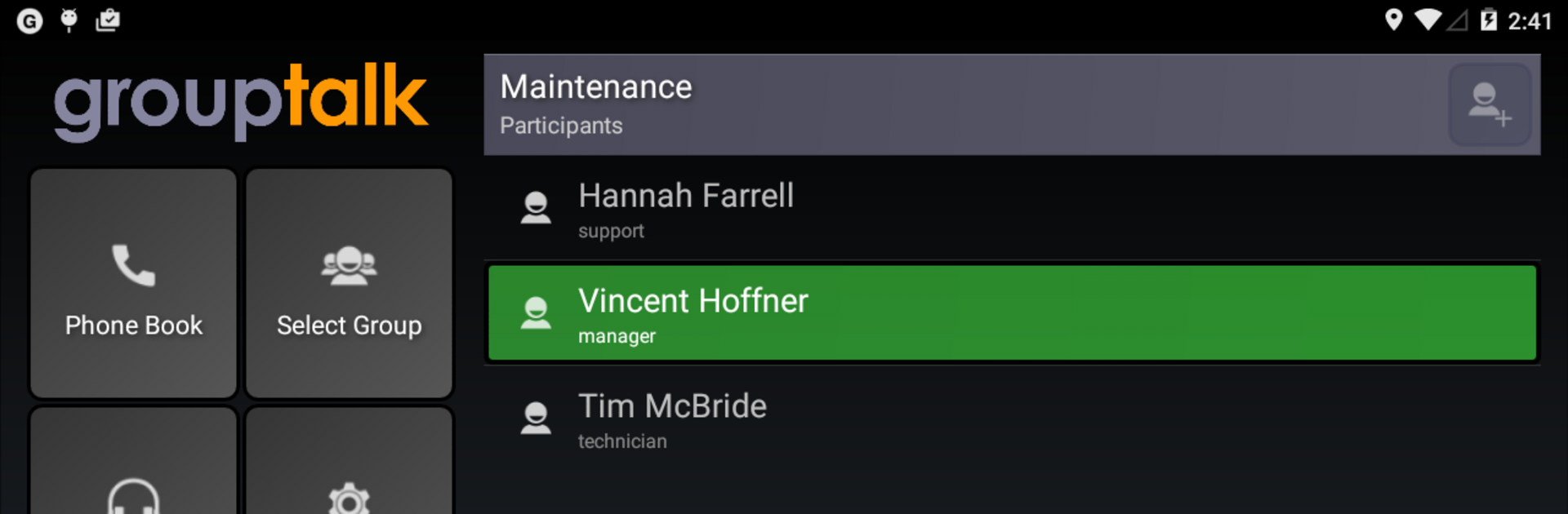Upgrade your experience. Try GroupTalk, the fantastic Communication app from GroupTalk Sweden AB, from the comfort of your laptop, PC, or Mac, only on BlueStacks.
About the App
Imagine being able to jump into a group conversation with just a push of a button—no dialing, no hassle. That’s exactly what GroupTalk is for. Built for teams and businesses, this Communication app from GroupTalk Sweden AB turns your device into a powerful walkie-talkie system, perfect for when everyone needs to be on the same page, right away. Easily connect with your crew, whether they’re using a phone, tablet, computer, or classic two-way radio.
App Features
-
Push-to-Talk Simplicity
Start talking with your group instantly—just press and hold to talk, and everyone hears you. It’s as quick as flipping a walkie-talkie switch. -
Private or Group Chats
Need to keep it one-on-one? Or maybe get the whole team involved? Switch between private and group calls smoothly, depending on what the situation demands. -
Location Sharing
Quickly let your team know where you are without typing or calling. Handy when you’re coordinating in the field or on-the-go. -
Emergency Alarms
There’s a dedicated feature for emergencies—just a tap to alert the group, ensuring fast responses when it matters the most. -
Crystal Clear Audio
Hear and be heard, even in noisy settings. The app puts an end to muffled or laggy voice chats. -
Reliable on WiFi & Mobile Data
Stays connected whether you’re working off WiFi or moving between 3G/4G networks. No more dropped group calls. -
Impressive Standby Time
Designed to last—GroupTalk keeps you ready to talk without draining your battery. -
High Security
With both encryption and two-factor authentication, your conversations stay private and secure. -
Flexible Device Support
You can use wired or Bluetooth remote speaker mics, including those with low-energy Bluetooth 4.0 buttons. That means hands-free is truly hands-free. -
Centralized Admin Tools
If you’re managing a big team, the web admin lets you oversee users and talk groups from one place—making organization simple.
Oh, and if you prefer to keep things running on a bigger screen, you can set up GroupTalk with BlueStacks for that desktop experience. Just remember, you’ll need an active GroupTalk account to log in and get started.
Eager to take your app experience to the next level? Start right away by downloading BlueStacks on your PC or Mac.