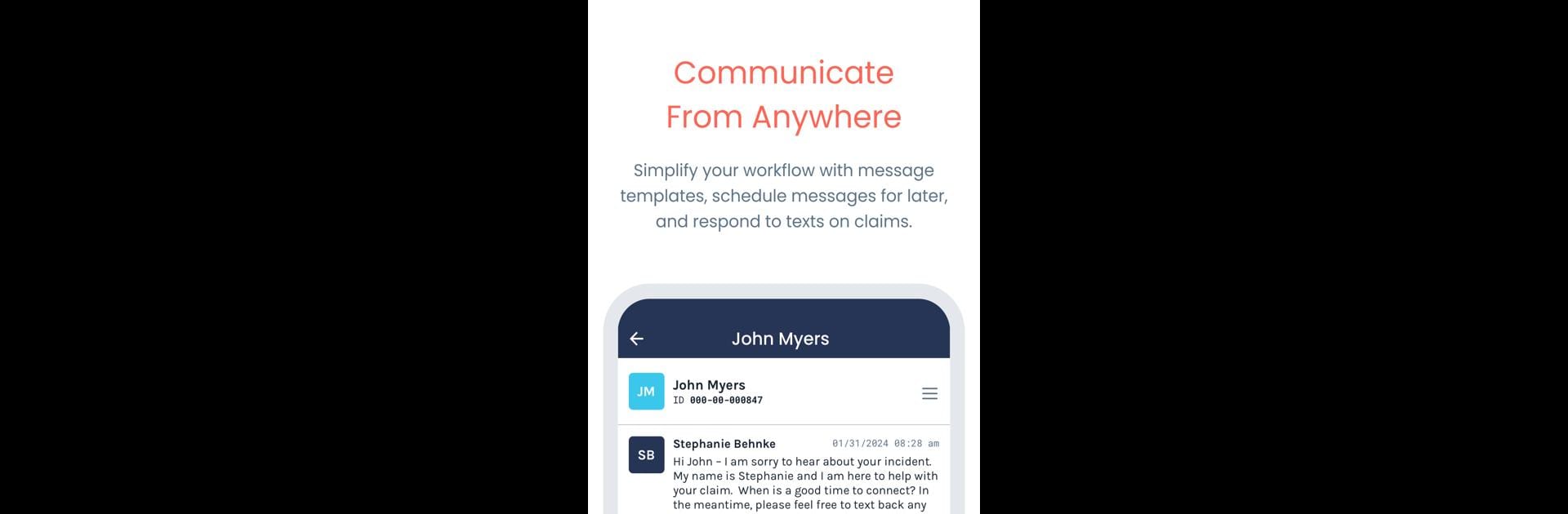What’s better than using Hi Marley by Hi Marley, Inc.? Well, try it on a big screen, on your PC or Mac, with BlueStacks to see the difference.
About the App
Hi Marley takes the hassle out of insurance conversations. You know how dealing with your insurance company can sometimes feel complicated or slow? With Hi Marley, chatting with your insurer becomes as simple as sending a text. It’s smart, super easy to use, and helps both you and your insurance provider stay in the loop—with way less back-and-forth.
App Features
-
Quick Messaging
Type out a question or share an update just like you would in a regular text. Hi Marley lets you and your insurance company handle claims, updates, or questions all in one conversation. -
Smart Assistance
The app uses some clever technology behind the scenes, so you get info right when you need it. Wondering about your claim status? No more long wait times. -
All-in-One Conversations
Everything from policy details to claims and updates is organized in one thread. There’s no jumping between calls, emails, or different messages. -
Simple and Secure
Your chats are private and safe, just the way they should be—giving you peace of mind without extra effort. -
Designed for Insurance
This isn’t just generic messaging. Hi Marley is built specifically for P&C insurance, so every feature makes sense for real claims and policies.
You can also enjoy using Hi Marley on a bigger screen with BlueStacks, if that fits your style.
Ready to experience Hi Marley on a bigger screen, in all its glory? Download BlueStacks now.