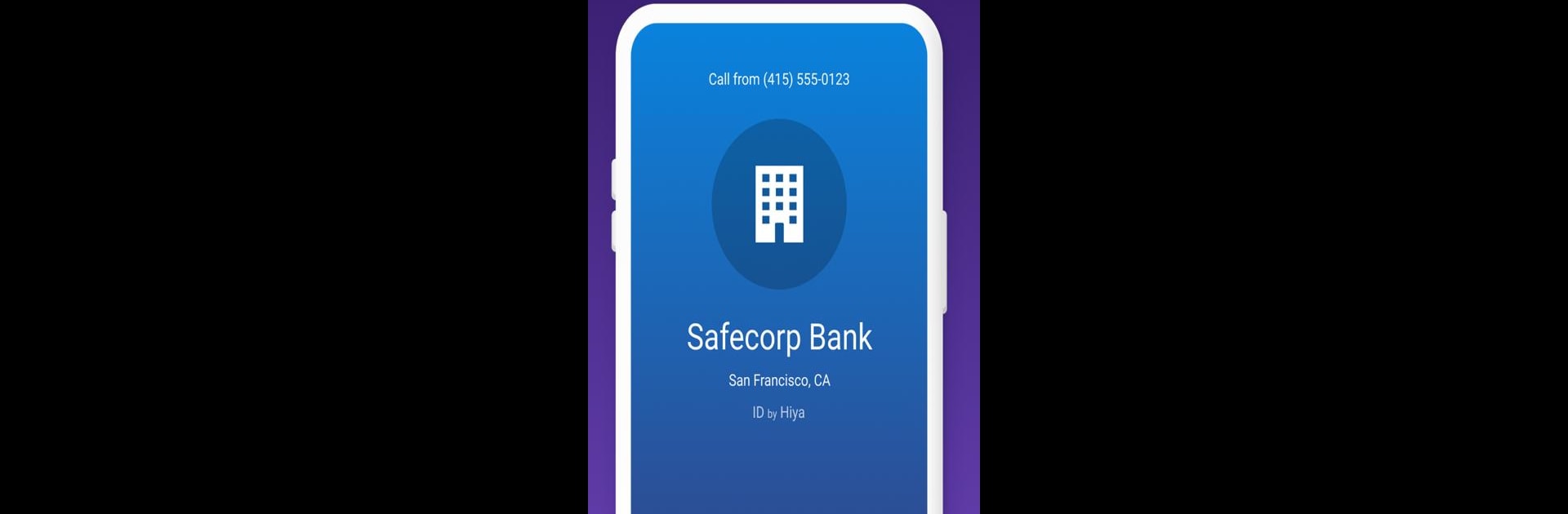Multitask effortlessly on your PC or Mac as you try out Hiya: Spam Blocker & Caller ID, a Communication app by Hiya on BlueStacks.
About the App
Tired of unknown numbers and spam calls ruining your day? Hiya: Spam Blocker & Caller ID brings a fresh approach to managing your calls—think fewer unwanted interruptions, smooth voicemail handling, and real-time info on who’s trying to reach you. Whether you’re dodging robocalls or just want to keep your phone life organized, this app makes every call a little less stressful and a lot more secure.
App Features
-
Spam & Scam Call Guard
Forget pesky telemarketers and scam alerts—the app spots unwanted calls, blocks them on the spot, and even lets you pitch in to flag suspicious numbers for others. -
Smart Visual Voicemail
Voicemails turned into quick-to-read text? Yes, please. No more endless audio messages; get your info at a glance, and don’t worry about scam voicemails slipping through. -
Clear Caller ID
Get instant details on who’s calling, whether it’s business, personal, or a total mystery. Enjoy color-coded screens so you can decide if you should pick up in seconds. -
Safer Outbound Calls
Worried about dialing back an unfamiliar number? Hiya gives you the lowdown before you call, letting you check caller info first and protect your privacy every time. -
Handy Number Lookup
Got a mystery number bugging you? Instantly search for details before you decide to call back or block—stay in the know, and keep your contact list scam-free. -
Community-Powered Protection
Join a massive user base working together to spot scams and update the database, making everyone’s calling experience safer—teamwork in your pocket.
Want an even smoother experience? Try Hiya: Spam Blocker & Caller ID through BlueStacks and keep all your call management tools right at your fingertips.
BlueStacks brings your apps to life on a bigger screen—seamless and straightforward.