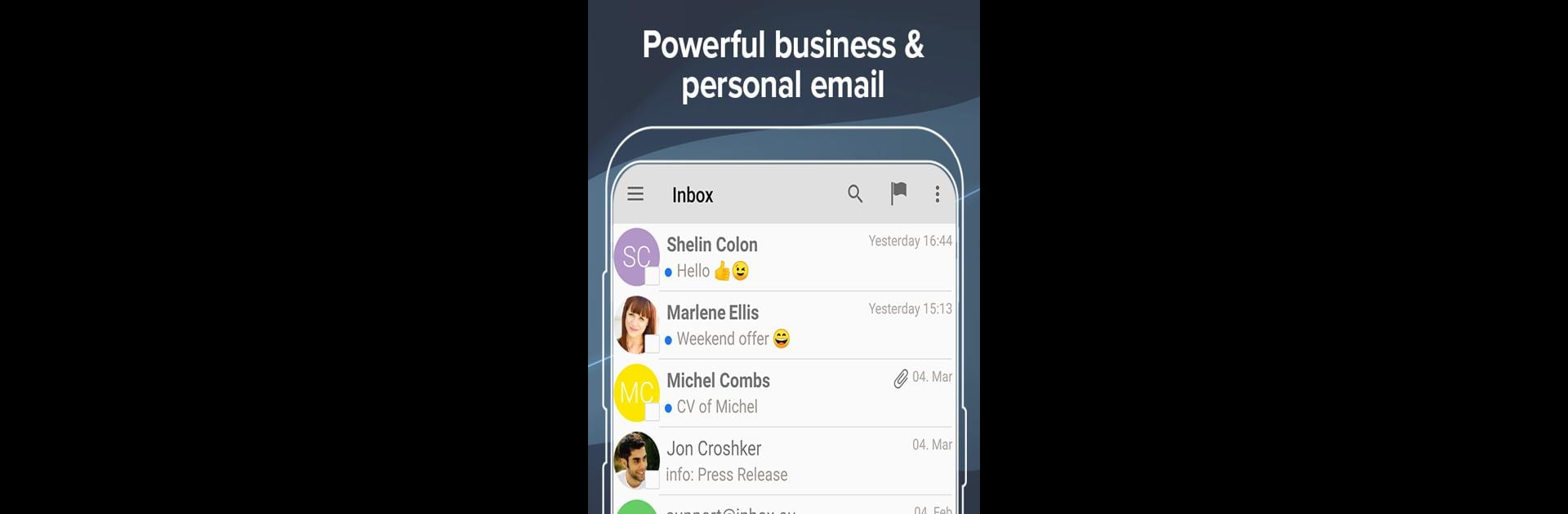Multitask effortlessly on your PC or Mac as you try out Inbox.eu – domain & personal email, a Communication app by Inbox.lv on BlueStacks.
About the App
Inbox.eu – domain & personal email is built for folks who want a streamlined email experience, whether you’re managing work messages, keeping up with family, or juggling both at once. Developed by Inbox.lv in the Communication genre, this app makes it easy to stay on top of your email with a clean, straightforward approach—no matter what kind of domain you use. Jump between personal and business accounts, organize your day, and never miss a thing (unless you want that “Do Not Disturb” break).
App Features
-
Works Online & Offline
Read, reply, and manage your emails—no need to worry about losing connection. Everything’s smooth whether you’re at your desk or stuck with spotty WiFi. -
Intuitive Design
Email’s easier with a user-friendly layout that helps you preview messages or check attachments at a glance. -
Instant Push Notifications
Get notified the moment a new email lands, so you don’t have to keep refreshing your inbox (unless you’re bored, hey, we get it). -
Multiple Accounts, One Place
Switching between your business and personal inboxes? You can keep all your Inbox.eu accounts synced up and accessible, hassle-free. -
Handy Swipe Controls
Quickly mark messages as unread or just flick them away to the trash. It’s kind of satisfying. -
Powerful Search & Filters
Looking for something? Filter emails by unread, flagged, or anything important, and search across all your messages in seconds. -
Strong Security
Data stays private with SSL, plus a more secure login system (OAUTH2). Plus, built-in spam protection keeps your inbox clean. -
Contacts & Calendar Sync
Keep your address book and schedule synced so you’re not missing birthdays or big meetings. -
Advanced Customization
Play around with color themes (hello dark mode), home screen widgets, avatar support, and tailor notifications just the way you like—including a “Do Not Disturb” option overnight. -
Organizational Tools
Create and manage folders, control remote images in emails, and handle your outbox queue with ease. -
Language Support
Switch between Latvian, English, Russian, German, Spanish, Lithuanian, and Estonian—speak your language, your way.
You’ll get the most out of Inbox.eu – domain & personal email on a device running Android 4.2.3 or higher, and for those who prefer working on a bigger screen, BlueStacks makes it just as accessible on your computer.
Switch to BlueStacks and make the most of your apps on your PC or Mac.