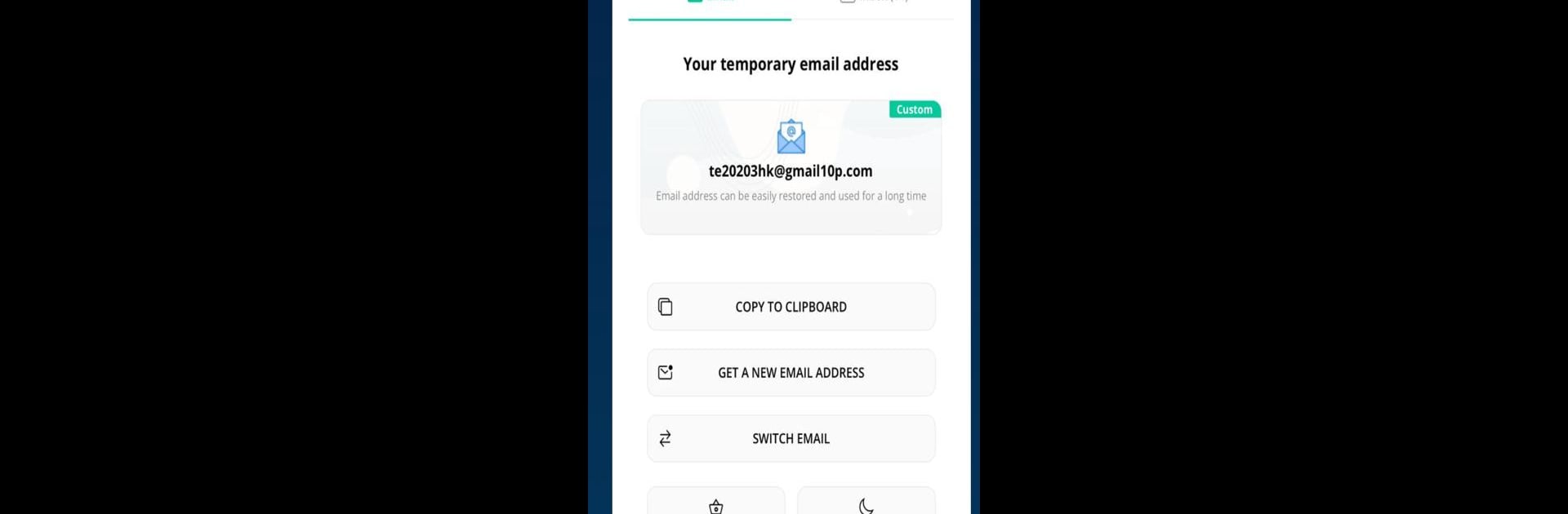Upgrade your experience. Try Inboxes – Multi Temp Email, the fantastic Communication app from OneTime Tech, from the comfort of your laptop, PC, or Mac, only on BlueStacks.
About the App
Ever wished you could whip up a quick email address just for signing up on a website, or maybe to keep spam out of your main inbox? Inboxes – Multi Temp Email from OneTime Tech is built just for those moments. This handy Communication app lets you create temporary, virtual email addresses that you can easily manage, restore, and reuse whenever you want. If clutter drives you crazy or you simply prefer to keep your main inbox private, this app’s got your back.
App Features
-
Custom Domain Emails
Generate temporary emails tied to different domains. Great for testing, signing up for services, or anything else where you’d rather not use your main address. -
Random Virtual Addresses
Need something quick and anonymous? Just tap to create a unique virtual email—perfect for exploring new apps or websites without giving away your identity. -
Unlimited Inboxes
Juggle as many receive email addresses as you like. Perfect for projects, extra logins, or whenever life calls for more than one inbox. -
Spam Protection
Powerful filters help keep unwanted messages out of your primary email. No more sifting through junk just to find what matters. -
Real-Time Alerts
Get instant notifications whenever a new email arrives in any of your inboxes. You won’t miss a thing—unless you want to, of course. -
Easy Restore
Accidentally delete a temp email, or need to use that same address again? You can bring back previously created addresses anytime.
You can enjoy everything Inboxes – Multi Temp Email offers right from your computer with BlueStacks. Whether you’re testing systems, managing multiple tasks, or just dodging spam, you’ll probably find it a real time-saver.
Ready to experience Inboxes – Multi Temp Email on a bigger screen, in all its glory? Download BlueStacks now.